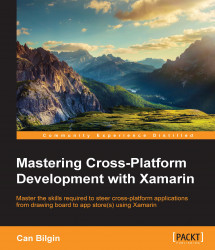In order to create a consistent layout across platforms, while conforming to the platform requirements, developers and designers need to familiarize themselves with each platform and draw parallels between the layouts and UI controls on these platforms. We will discuss this in the next chapter within the scope of Xamarin.Forms. The existence of parallels between these platforms makes the foundation of the Xamarin.Forms framework.
The main layout elements in all three platforms are very similar to each other. However, the placement of these elements differs greatly according to the platform.

The User Interface Layout
On each platform, the status bar displaying the system information is located at the top of the screen (marked as "1" in the preceding screenshot). This section is one of the constant elements that should be kept in mind when designing applications for Xamarin target platforms.