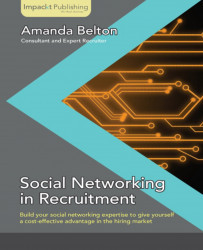Imagine how difficult it would be for someone to learn how to swim from an instruction manual: can you picture the poor sap jumping into the pool, only to find that those first few seconds underwater where they feel like they're drowning aren't adequately covered in the how-to guide. When you first start seeing the volume of information flowing from an information-sharing platform such as Twitter, it can feel a lot like drowning. We'll now take some time to build your expertise in making sense of the information deluge that you'll get from Twitter. Your expertise will then be put to good use in working out how to reach your potential candidates who likewise are paddling in a river of information of Amazonian proportions.
Let's work out what kind of commitment you can make: can you devote 10 minutes of your daily morning commute over a two month period? Or, will it be easier to find 10 minutes on the iPad at the end of each work day?
However you can find this time, there's great benefit in setting aside regular small chunks of time to find your way on Twitter's microblogging platform. Along the way, we'll build a better understanding of the principles behind social networks and start to form a view of the approaches that will translate from a personal strategy to an organizational approach.
We're going to take a staged approach to build your level of comfort and limit your exposure to the wider online world until you're ready. The stages we'll go through are to firstly listen to a few people, then to speak out to the Twitterverse, and finally to engage in a conversation with a wider group of people on Twitter:
Day 1: Set up your Twitter account at twitter.com. Remember that your bio is your business card. In 160 characters, you need to establish your identity as a real person (not a spambot) and provide a guide to your interests. Don't forget the photo!
Weeks 1 – 2: Discover interesting people to follow—this is the fun bit! Follow recruitment thought leaders, politicians, comedians, and colleagues; basically anyone you might find interesting. This will set you up to understand how to make sense of the huge volume of information across multiple subjects that will flow to you through Twitter.
Note
Make a note
Using Twitter apps such as TweetDeck or HootSuite will make Twitter much easier to navigate. You can categorize information into meaningful groups; for example, I like to see a stream of information for professional interests, a stream for colleagues, and another stream for local news.
Weeks 3 – 4: Retweet an interesting and useful post each day. Do this consistently and with good judgment, and at this stage, you may find you're starting to gather followers. Continue to find new people to follow.
Weeks 5 – 6: Build lists to structure the information flowing into your Twitter feed, and use hashtags to find more interesting information. Continue to retweet each day.
Weeks 7 – 8: Reply to a tweet that catches your eye; you might answer a question that's been posed or add your comment to a statement. Tweet a link to an article you've found outside of Twitter, which may be an online newspaper or professional article. Continue to retweet each day.
Week 9 and beyond: Aim to find a balance of retweets and original tweets. Start to engage with other Twitter users through replies to other tweets.
You should find you're now following a variety of topics and finding ways to make sense of the flow of information. Over time, you'll have built a flow of information that's valuable to you through following new people, unfollowing hashtags that aren't useful any longer, and connecting to groups of people online.