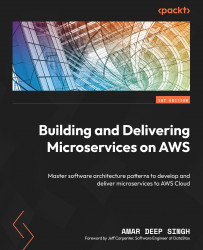Kubernetes objects
You can interact with the Kubernetes cluster to view or change the stage of these objects using the REST API or a command utility such as kubectl to express these objects in yaml format. Kubernetes objects are persistent entities in the Kubernetes system, and Kubernetes use these entities to represent the state of your cluster.
When you create an object in Kubernetes, you tell the Kubernetes system what your desired state of the cluster is, then the Kubernetes system will constantly work to get to the desired state.
Kubernetes objects define what containerized applications are running and on which nodes, what resources are allocated to these applications, and how these applications will behave based on the defined policies such as restart, upgrades, and fault tolerance.
To create the object, you need to call the Kubernetes API server either using the REST API and defining the object specification and desired state in the JSON format or using the kubectl...