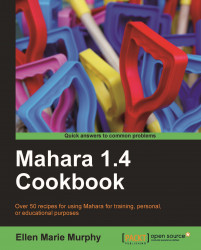In this recipe, we will add material to the Profile section of your portfolio, in particular those fields that may later become part of a constructed resume or curriculum vitae. We will primarily be working in fields on the Résumé tab in the Content section of your portfolio. Nothing of what we create with this recipe is available for others to see, until you put it into a page.
Note
Education History, Employment History, Certifications, Accreditations and Awards, Books and Publications, and Professional Memberships do not have HTML editing toolbars. When added to a page, these sections will appear in a table with formatting determined by the theme chosen for that particular page. They will be in a collapsed format, but can be easily expanded by the viewer. This allows you to add a great deal of text to these fields, without worrying about how they will fit into a page.