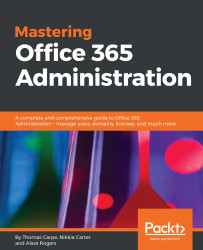So, you've reviewed the available usage reports, considered some hypothetical use cases, and internalized some of the limits and shortcomings of the tools you get out of the box. It's time to talk about what's coming down the pipe and how to take things to the next level.
By default, Office 365 reports show usernames in the details. In some organizations, this may not be desired or even allowed. You can mask usernames so that the people responsible for reviewing reports will not have access to information about who exactly is doing what. Of course, if you need to reach out to an impacted audience or service champions, that's going to make finding people's identities difficult.
But rules are rules. To mask user data, go to Office 365 Admin Center | Settings | Services and Add-ins | Reporting.

Office 365 Reports Settings
From here, you'll be presented with a dialog in which one of the options is to mask username data.

Office 365 Reports Settings Dialog...