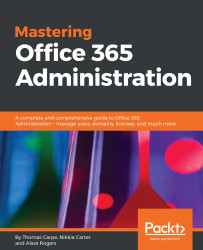Now we are going to get into some details. Let's look at administering by way of the SharePoint admin center in Office 365. Again, we are going to look at the parts that you most need to know.
In order to get the SharePoint admin center, you must be one of the following:
- Office 365 global administrator
- SharePoint administrator (not to be confused with a SharePoint site collection administrator)
- Microsoft Partner with delegated administrator rights
The first person that sets or sets up the Office 365 tenant for your organization is set as the global admin. This global admin can create other admins such as SharePoint admins or even other global admins.
Admins are created in the Users section of the Office 365 admin center. People can also be assigned as an admin later. See Chapter 2, Using PowerShell to Connect to Office 365 Services for instructions.
Once you are in the Office 365 admin center, the link to the SharePoint...