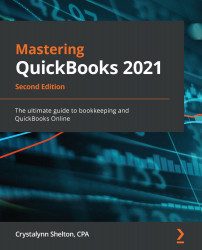An unpaid bills report is a list of all bills that have not been paid, as of the date range for the report. It is very similar to an A/P detail report, with the exception that it does not group invoices based on the number of days outstanding. The report includes details such as the vendor's name and a list of all unpaid bills, including amount, due date, number of days past due, and open balance. You can use this report to quickly identify bills that are past due. This will allow you to follow up with vendors, to make payment arrangements for any bills that are past due or becoming due. Let's walk through how to customize and generate an unpaid bills report.
Follow these steps to customize and generate an unpaid bills report:
- Navigate to Reports from the left menu bar, as indicated in the following screenshot:

- Scroll down to the What you owe section, and select Unpaid Bills, as indicated in the following screenshot: ...