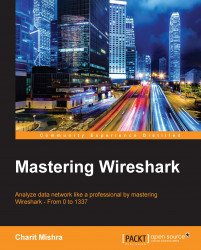This chapter lays the foundation of basic networking concepts along with an introduction of the Wireshark GUI. Wireshark is a protocol analyzer that is used worldwide by IT professionals to capture and analyze network-level packets.
The TCP/IP model has four layers: the Application Layer, Transport Layer, Network Layer, and Link Layer. Data gets encapsulated as it passes on from one layer to another; the resulting packet at the bottom is called a complete PDU, which actually travels over the channel.
To install Wireshark, you just need to visit http://www.wireshark.org and then download the appropriate version of this open source software. The Wireshark community is governed by real-world geeks; this can be a good source of learning and for troubleshooting purposes.
The Wireshark GUI is user friendly, robust, and platform independent; even new IT professionals can easily adapt the tool.
One important aspect of protocol analyzing is to place the sniffer at the right place; every organization's infrastructure is different from another, where we might need to apply different techniques in order to get the right packets to use.
Hubbing out, port mirroring, ARP poisoning, and tapping are some of those useful techniques that can be used to monitor and analyze traffic in different situations.
There are six main parts in the Wireshark tool window: Menu Bar, Main Tool Bar, Packet List Pane, Packet Details Pane, Bytes Pane, and Status Bar.
Using the back/forward key during a packet analysis scenario can be really useful. One should know about all the tools that are displayed in the main toolbar area.
In the next chapter, you will learn how to work with different kinds of filters available in Wireshark.