-
Book Overview & Buying
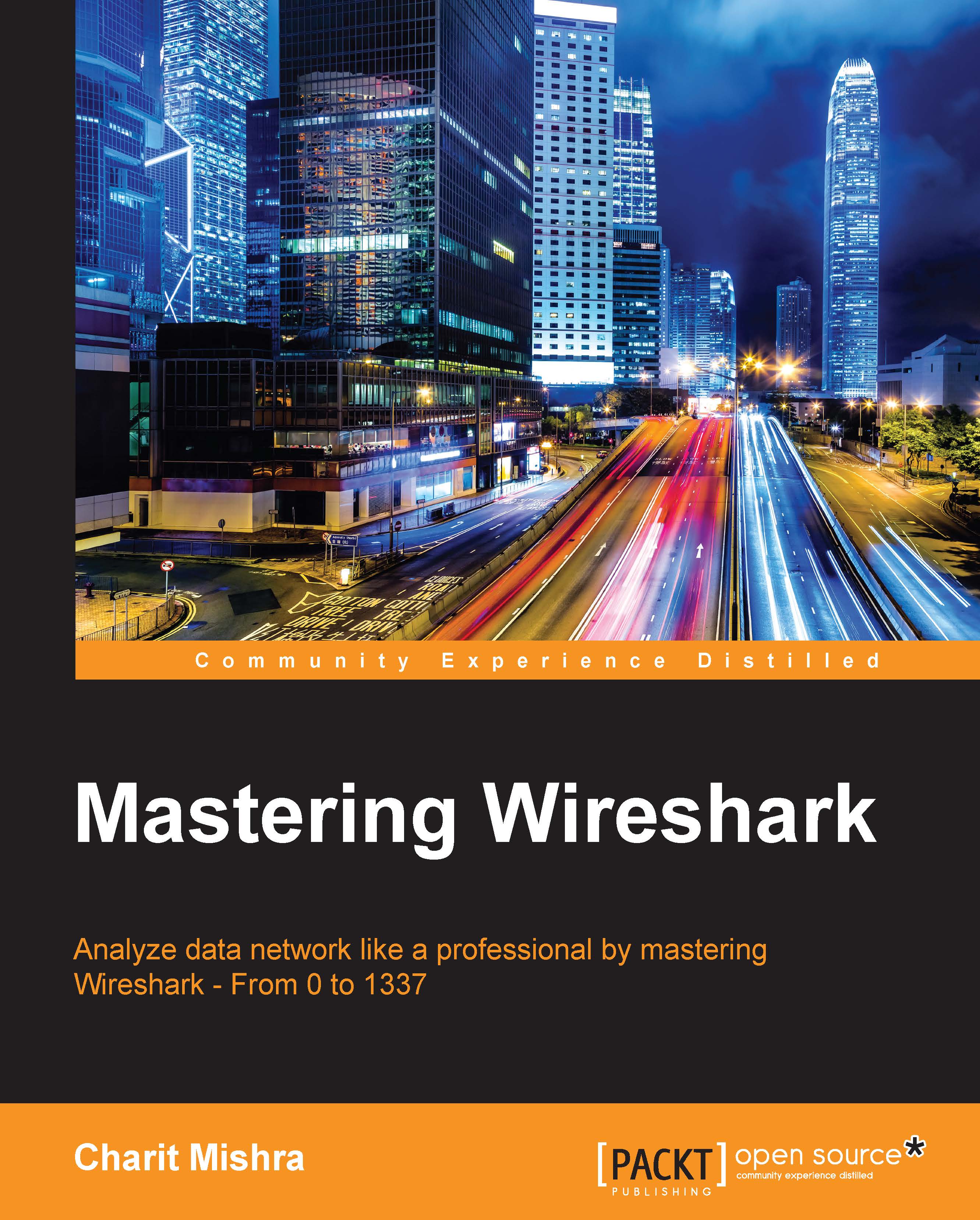
-
Table Of Contents
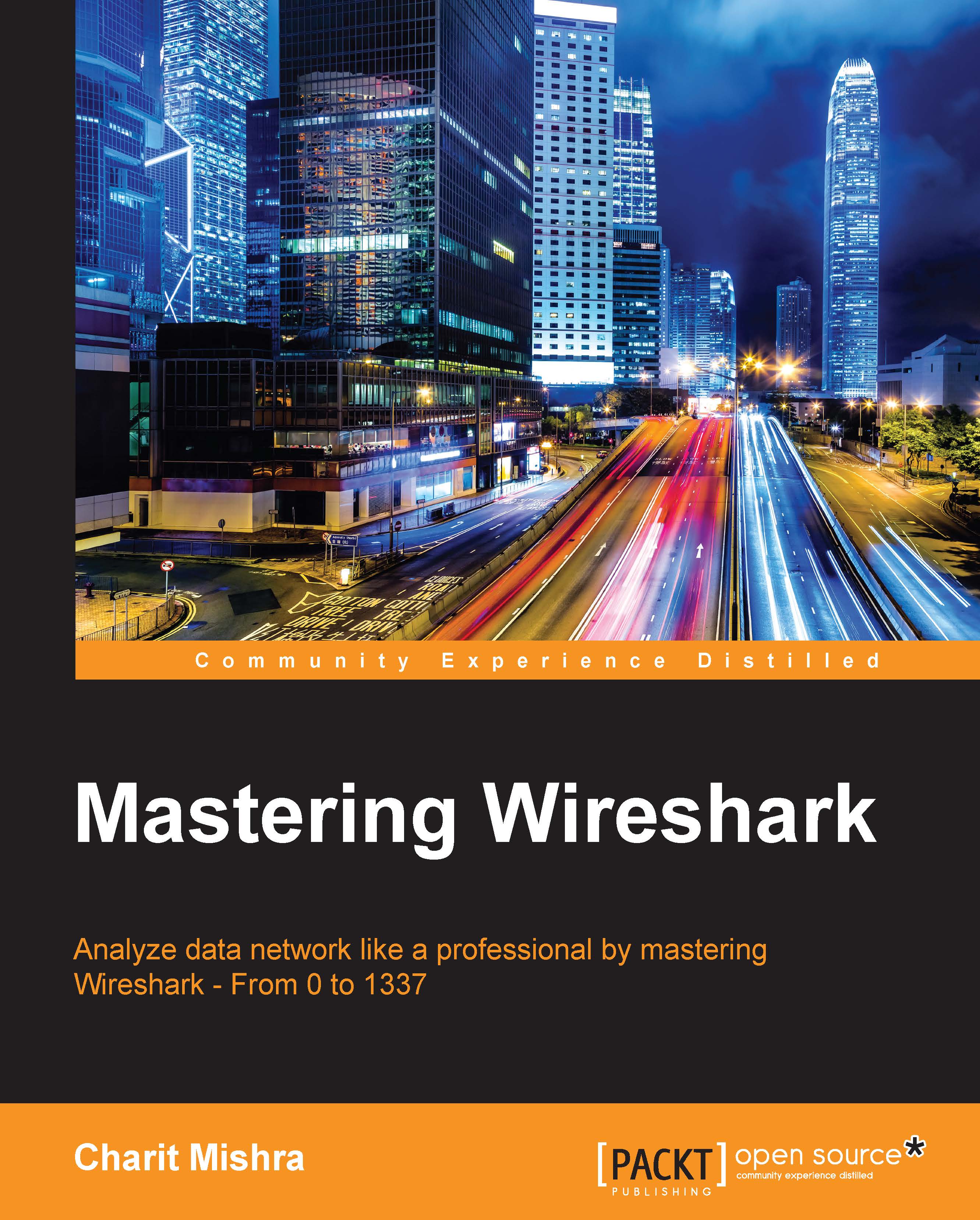
Mastering Wireshark
By :
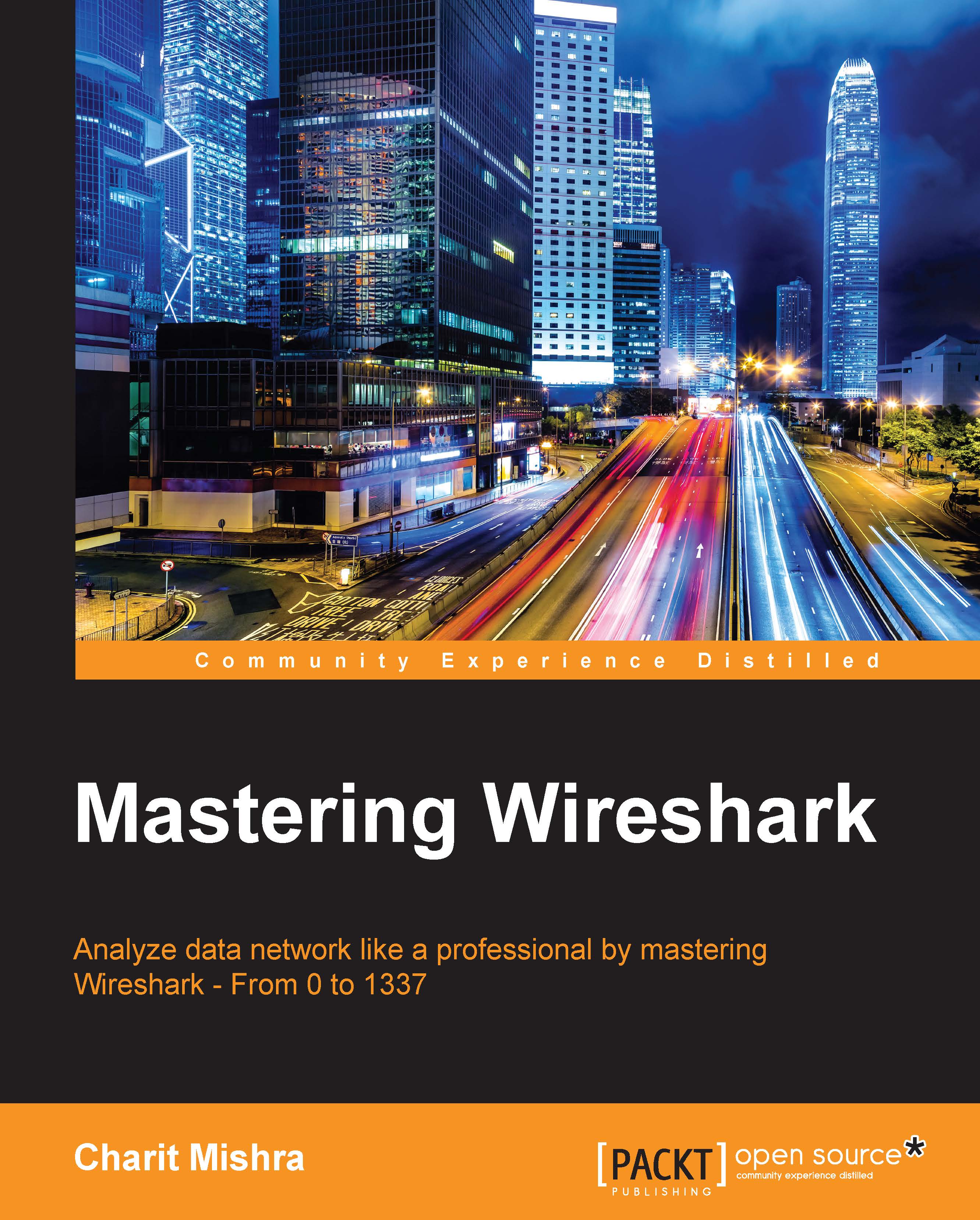
Mastering Wireshark
By:
Overview of this book
 Free Chapter
Free Chapter
 Sign In
Start Free Trial
Sign In
Start Free Trial
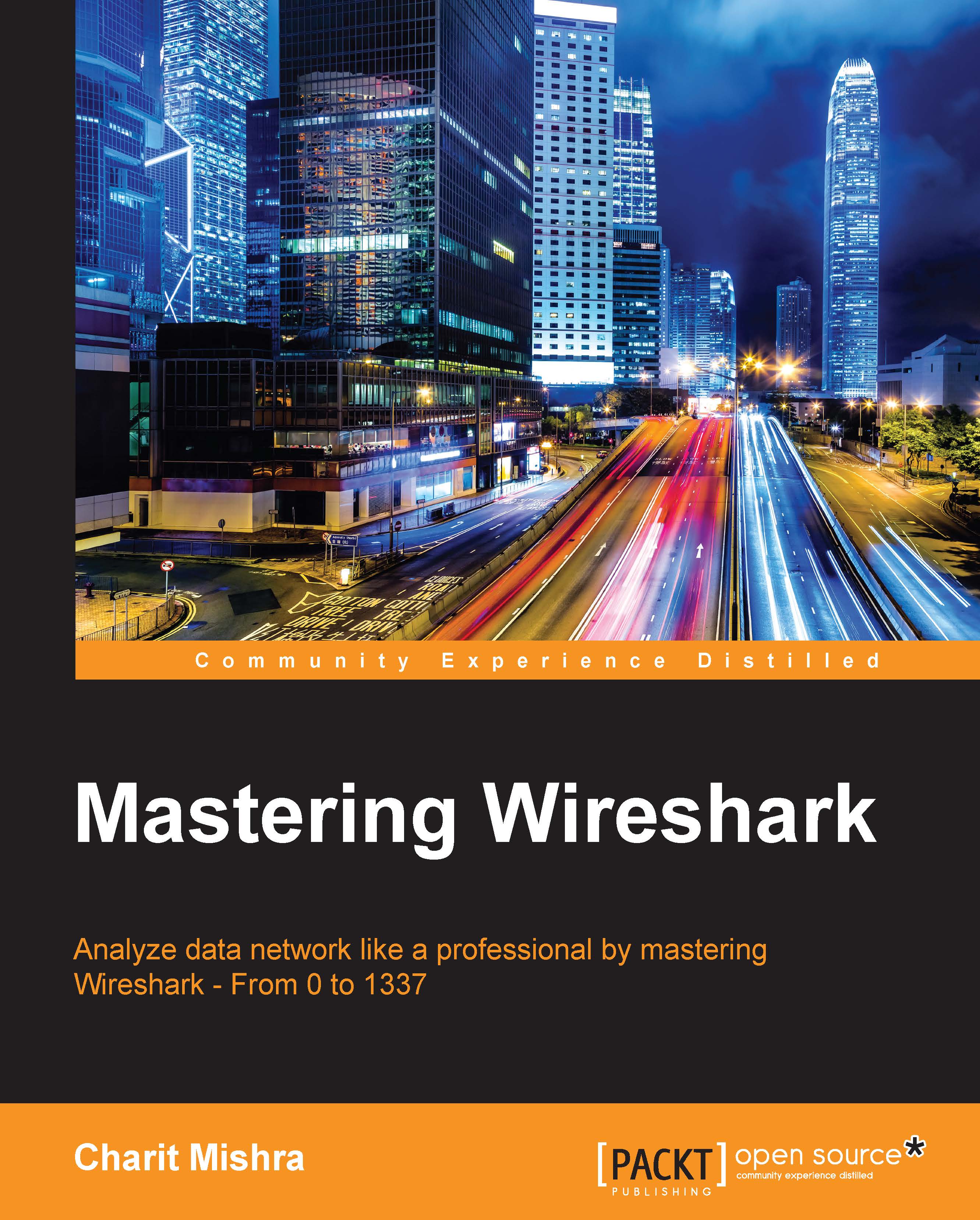
 Free Chapter
Free Chapter
This chapter will teach you how to configure and use Wireshark to perform network troubleshooting. You will also master the art of troubleshooting network issues using Wireshark. The following are the topics that we will cover in this chapter:
The loss of packets during transmissions is one of the most common problems that all network administrators deal with in their day-to-day lives. However, thankfully, we have various built-in error recovery features in the transmission protocol that come to our rescue to deal with the problems. However, it is essential to understand how these error recovery features work in order to troubleshoot the problems by just looking at the packets flow in the list pane if and when human intelligence is required. Troubleshooting...
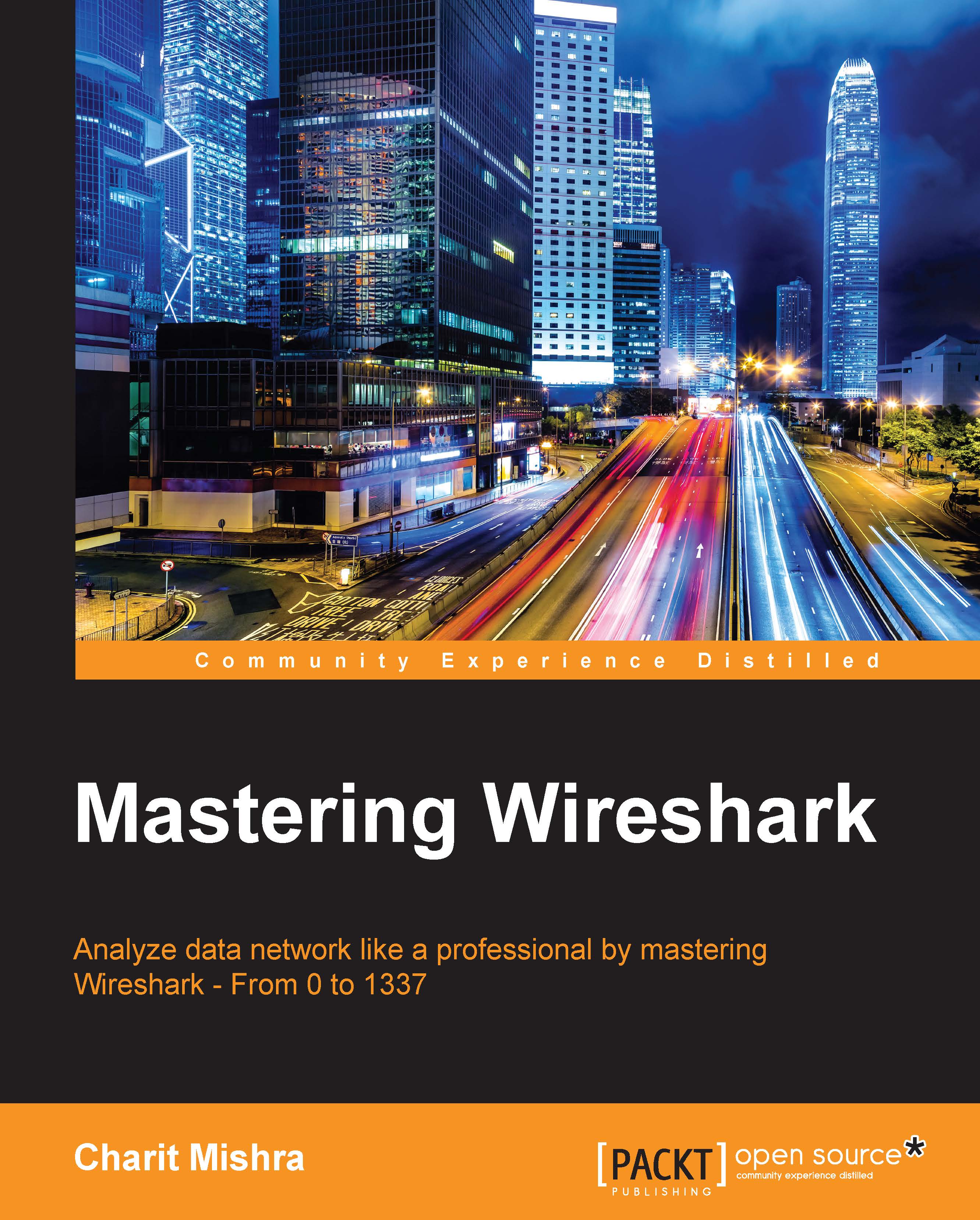
Change the font size
Change margin width
Change background colour