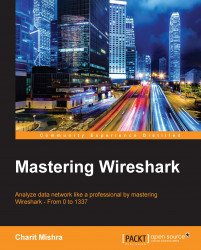Q.1 After reading the IEEE 802.11 section in this chapter, make an extensive note regarding this protocol and whatever you have understood—take help from the respective RFC if you want to.
Q.2 Install any Linux-based system live on an individual machine and try to enable the monitor mode using the commands mentioned in this chapter.
Q.3 Capture the packets with the monitor mode off and the promiscuous mode on first, and then capture with the monitor mode on and the Promiscuous mode on. Analyze the difference.
Q.4 Install the Aircrack tool on your Windows machine and try capturing the 802.11 traffic around you.
Q.5 What is the difference between the various standards available in 802.11 (b/a/g/n/i.)?
Q.6 Suppose you have a router, and over to one end of the router you have a switch connected, which further connects to multiple wired clients. Over the other end of the router, you have a wireless access point connect, which serves as a medium to let various wireless devices connect...