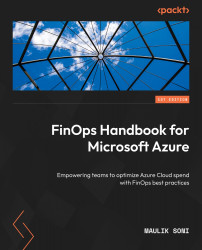Automated VM shutdown and startup
Automated VM shutdown and startup is an excellent way to save money on dev/test workloads for virtual machines as well as workloads that are predictable. There are approximately 730 hours in a month. If you shut down one virtual machine for Saturday and Sunday, that will reduce the billable hours by 26%. That 26% is a straight saving achieved by automated VM shutdown. Auto shutdown based on schedules has been around for quite some time, but the lack of auto startup features has limited its adoption – until now...! Azure now offers the ability to stop and start a VM at a scheduled time of the day.
To configure auto stop and start for a virtual machine, do the following:
- Open the Microsoft Edge browser.
- Navigate to https://portal.azure.com and sign in to your organization’s account.
- In the top search bar, search for
Virtual Machinesand select the highlighted service. - From the list of virtual machines, select the...