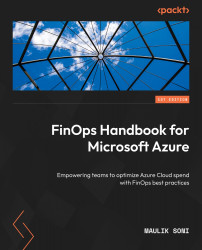Identifying reservation opportunities for your workload
How do you identify what reservations to purchase? This is the first question FinOps teams ask before discussing rate optimization. And it is important to be prepared to provide recommendations for reservation purchases to help the engineering team to come up with a business case. In the next chapter, we will look at how to write an effective business case for cost optimization.
To help with reservation purchases, Microsoft has provided two key resources. The first is the Azure Cost Management Power BI app. This app is a templated Power BI online application that offers the VM RI Coverage (Shared and Single) report, which shows regions, Azure service usage by pay-as-you-go price versus reservation price, and reservation recommendations. Apart from that, it also covers the following:
- Usage by subscriptions and resource groups
- Top five usage drivers
- Usage by services
- Azure Hybrid Benefit for Windows Server...