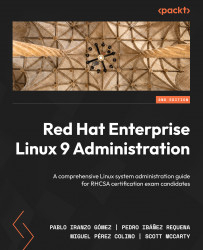When to use Buildah and Skopeo
Podman is a general-purpose container tool and should solve 95% of a user’s needs. Podman leverages Buildah and Skopeo as libraries and pulls these tools together under one interface. That said, there are edge cases where a user may want to leverage Buildah or Skopeo separately. We will explore two such use cases here.
Building container images with Buildah
Building from a Dockerfile or Containerfile is quite easy, but it does come with some trade-offs. For example, Buildah is good in the following situations:
- When you need granular control over committing image layers. This can be necessary when you want two or three commands to run and then commit a single layer.
- When you have difficult-to-install software – for example, some third-party software comes with standardized installers that don’t understand they are being run in a Dockerfile. Many of these
install.shinstallers assume they have access to the entire...