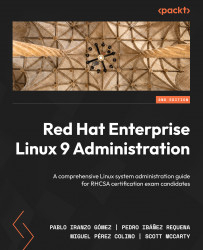What this book covers
Chapter 1, Getting RHEL Up and Running, covers the installation of RHEL, from obtaining the software and the subscriptions to the installation of the system itself.
Chapter 2, RHEL 9 Advanced Installation Options, introduces advanced use cases for the installer, including deploying instances in the cloud and automating the installation.
Chapter 3, Basic Commands and Simple Shell Scripts, explains the daily commands that will be used during system administration, and how can they be automated via shell scripting.
Chapter 4, Tools for Regular Operations, shows the simple tools that are available in our system that can be used for regular daily operations, such as starting or enabling a system service or reviewing what is going on in the system through logs.
Chapter 5, Securing Systems with Users, Groups, and Permissions, covers how to manage users, groups, and permissions in any Linux system, with some specifics on RHEL.
Chapter 6, Enabling Network Connectivity, goes through the steps to connect a system to the network and the possible ways it can be configured.
Chapter 7, Adding, Patching, and Managing Software, reviews how the steps to add, remove, and update can be managed in our system, including examples for upgrades and rollbacks.
Chapter 8, Administering Systems Remotely, covers how to remotely connect to your system in order to be more effective. It includes using ssh connections to create keys and using a terminal multiplexer (tmux).
Chapter 9, Securing Network Connectivity with firewalld, instructs you on how the network firewall configuration works in RHEL and how to properly manage it, including managing zones, services, and ports.
Chapter 10, Keeping Your System Hardened with SELinux, covers usage and basic troubleshooting of SELinux.
Chapter 11, System Security Profiles with OpenSCAP, explains how to run security profiles with OpenSCAP and check compliance in RHEL with typical regulations.
Chapter 12, Managing Local Storage and Filesystems, covers filesystem creation, mount points, and general storage management.
Chapter 13, Flexible Storage Management with LVM, explains how Logical Volume Manager (LVM) empowers more flexible storage management by being able to add disks and extend logical volumes.
Chapter 14, Advanced Storage Management with Stratis and VDO, introduces Virtual Data Optimizer (VDO) and how it can be used in our system to deduplicate storage, as well as using Stratis to manage storage more easily.
Chapter 15, Understanding the Boot Process, explains how the system boots and the details that make it important.
Chapter 16, Kernel Tuning and Managing Performance Profiles with tuned, explains how kernel tunning works and how to use tuned for predefined profile usage.
Chapter 17, Managing Containers with Podman, Buildah, and Skopeo, covers containers and tools for managing and building them.
Chapter 18, Practice Exercises – 1, allows you to test your acquired knowledge.
Chapter 19, Practice Exercises – 2, gives more complex testing of your acquired knowledge.