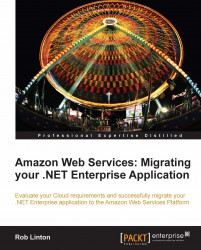The basic CloudWatch functionality can be accessed from the Amazon EC2 tab via the Instances link in the Navigation pane, and then via the Monitoring tab in the EC2 Instance window.

CloudWatch allows you to monitor basic metrics of your AWS components from within the AWS EC2 console. CloudWatch can be a valuable tool to provide diagnostics on performance issues, which can be accessed from a central location. CloudWatch doesn't replace Windows Perfmon (The Microsoft performance monitoring tool), but works in parallel with Perfmon and Windows Management Instrumentation (WMI) counters to give a balanced overview.
CloudWatch can be enabled during instance startup or can be enabled after an instance has started from the AWS console.
The following basic statistics are supported by CloudWatch. These are collected at five minute intervals and provide the following counters:
|
Group |
Counter |
|---|---|
|
CPU |
Average |
|
Disk reads |
Minimum |
|
Disk writes |
Maximum |
|
Network in |
Sum |
|
Network out |
Samples... |