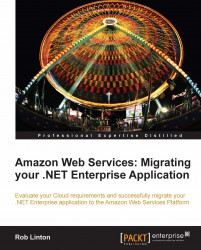AWS Elastic Load Balancing (ELB) is used to distribute traffic between one or more EC2 instances in AWS. We looked at AWS load balancing briefly in Chapter 2, Mapping your Enterprise Requirements Against Amazon's Offerings. One of the interesting things about ELB is its ability to distribute traffic across multiple availability zones within the same region; however, at this point, ELB does not scale across separate regions.
Setting up an ELB is relatively straightforward. The first thing to do is create the actual AWS ELB instance in the AWS console.

The next step is configuring the health check for the ELB. By default the health check uses the HTTP protocol on port 80 to GET the
/index.htmlweb page. If this page is unavailable for any reason, then the EC2 instance is flagged as unavailable.For Microsoft Internet Information Server (IIS), the default start page is actually /iisstart.htm, so change...