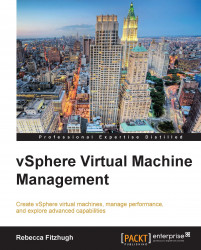vApps can be created in folders, on standalone ESXi hosts, within resource pools, other vApps, or in DRS-enabled clusters. To create a vApp, navigate to one of these objects, right-click, and select New vApp.... This will launch the New vApp wizard.

Once the New vApp wizard is launched, select Create a new vApp to begin the process of creating a vApp from scratch, as shown in the following screenshot:

Click on Next after making the selection.
The Select a name and location pane allows for the specification of the vApp's name. Make sure to name the vApp appropriately since this will be containing a specific multitiered application. Choose a folder to place the vApp in the Virtual Machines and Templates inventory views in vCenter.

After selecting the correct folder in the Virtual Machines and Templates views, click on Next.
On the Resource allocation pane, you are able to apportion memory and CPU resources to the new vApp by using reservations, shares, and limits.