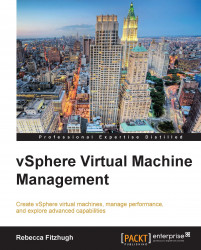Once this vApp has been deployed, the virtual machines are placed within, and the vApp policies are configured, you can export this vApp as an OVF template. It is greatly beneficial if this multitiered application is to be deployed multiple times or deployed between virtual infrastructures. Create and configure this as a template for all deployments of this application.
To export this vApp, right-click on the desired vApp and select the Export OVF Template... option, as shown in the following screenshot:
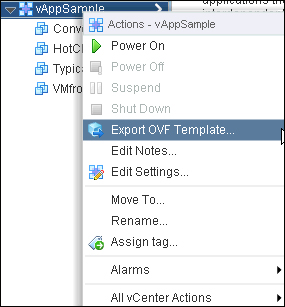
Selecting this option will bring up a menu to complete the export operation.
Enter a value for the Name field of the OVF template, and click on the Choose button to select the directory that the vApp should be exported to. You can choose whether this should be exported as an OVF or OVA file. The Annotation box provides a place to enter any notes as needed.
Selecting Folder of files (OVF) will store the OVF template (.ovf, .vmdk, and so on) as a set of files. It is optimal if...