-
Book Overview & Buying
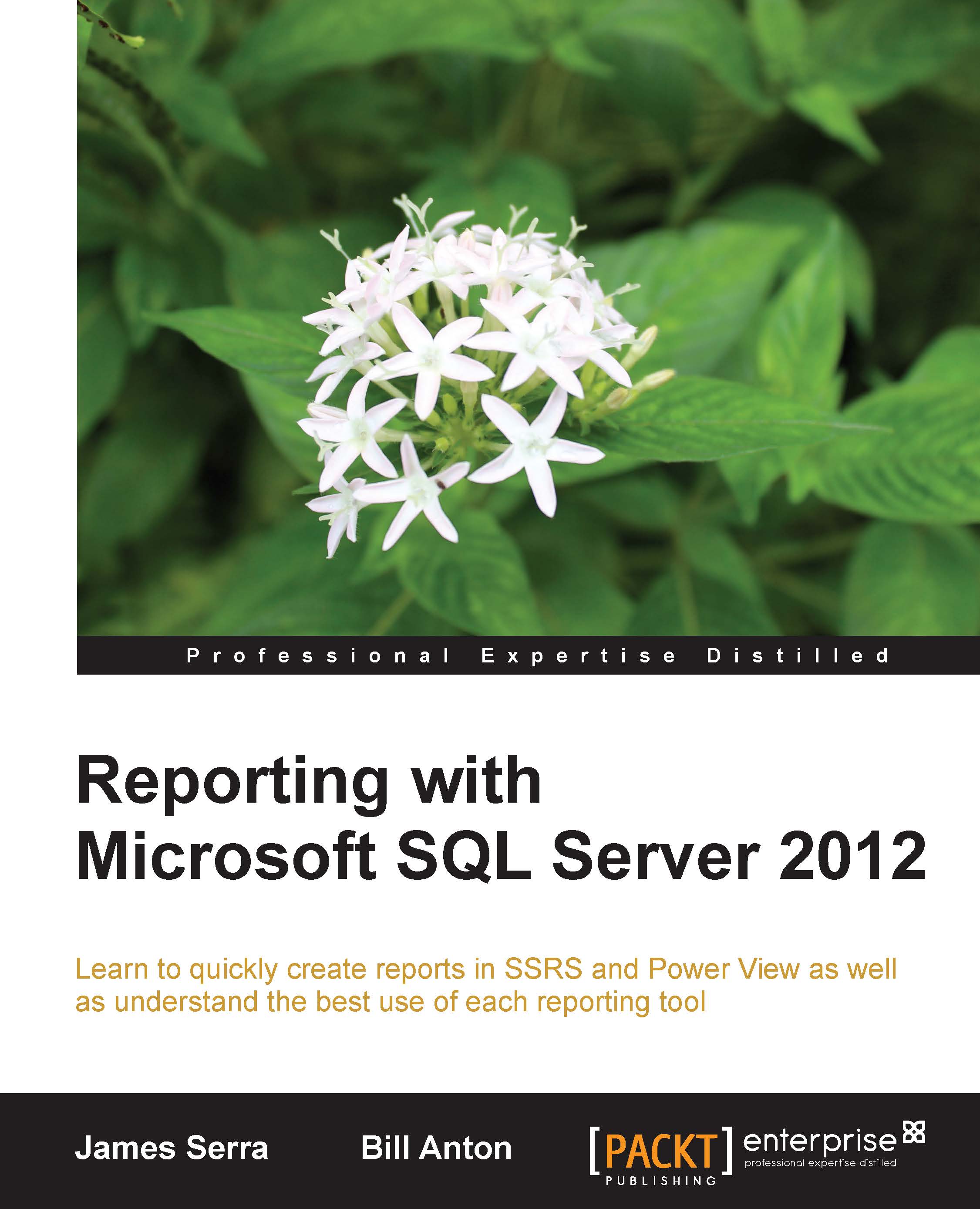
-
Table Of Contents
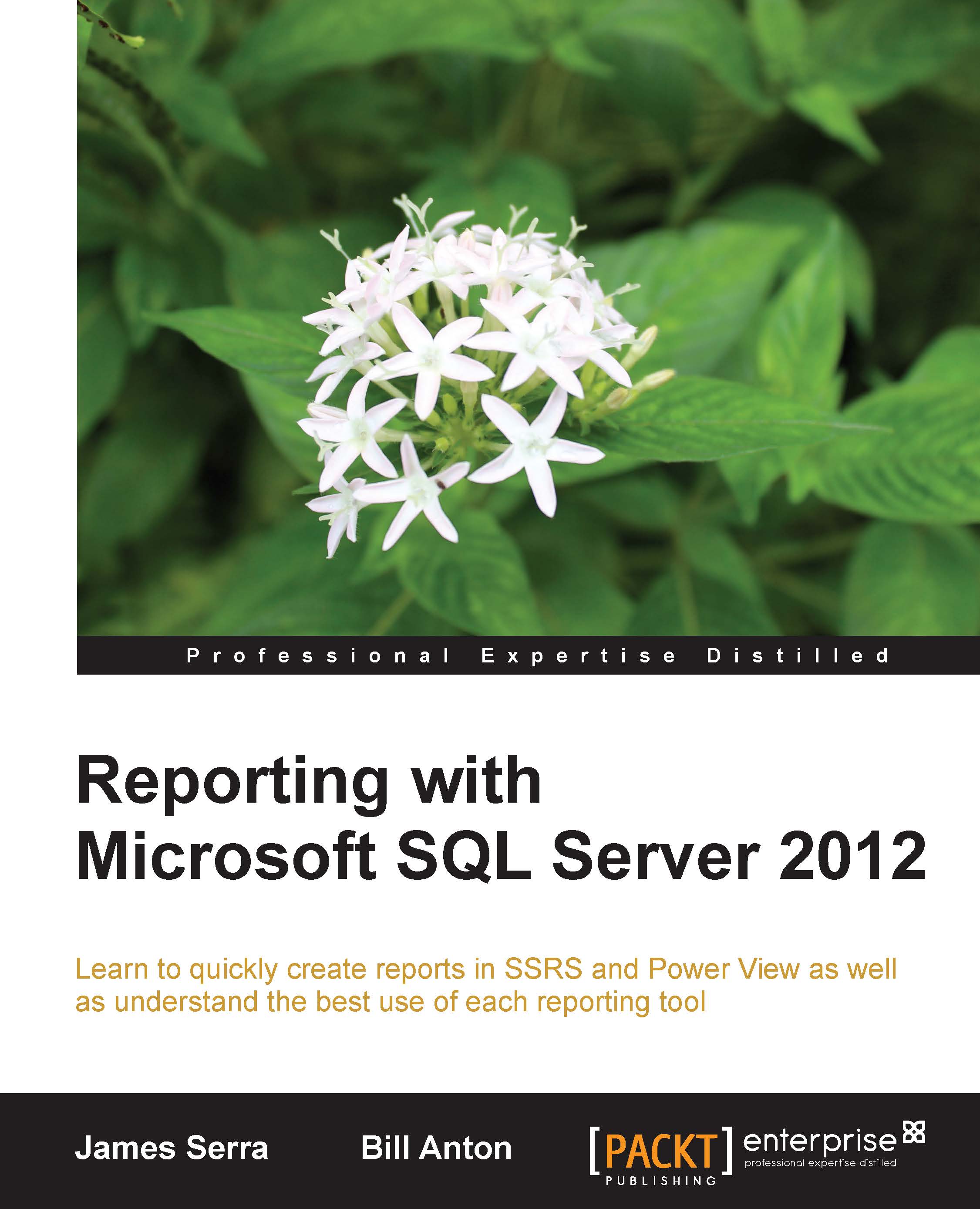
Reporting with Microsoft SQL Server 2012
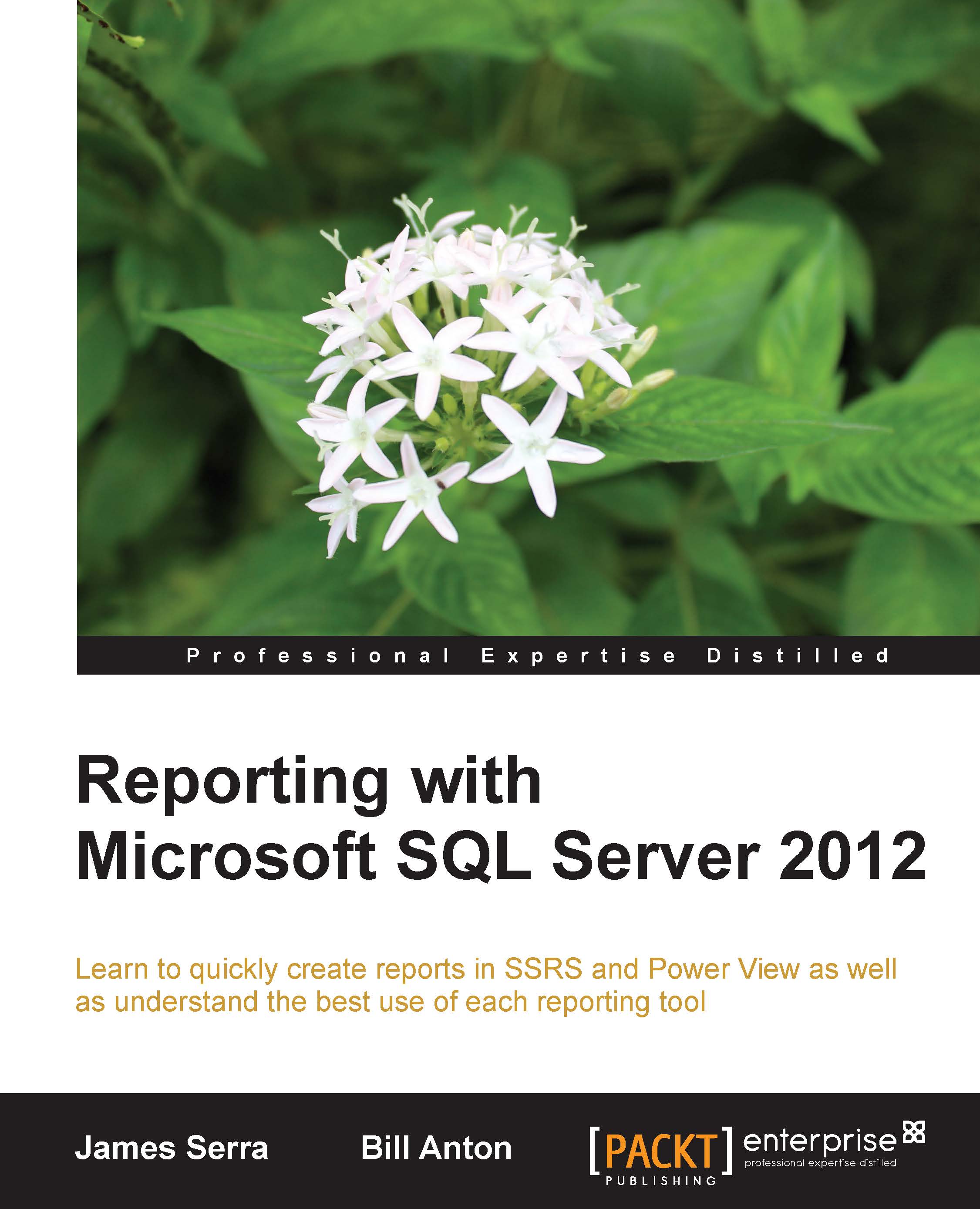
Reporting with Microsoft SQL Server 2012
Overview of this book
Table of Contents (12 chapters)
Reporting with Microsoft SQL Server 2012
Credits
About the Authors
About the Reviewers
www.PacktPub.com
Preface
 Free Chapter
Free Chapter
Getting Started with Reporting
SSRS – Standard Reporting
Development Activity with SSRS
Power View – Self-service Reporting
Development Activity with Power View
Index
