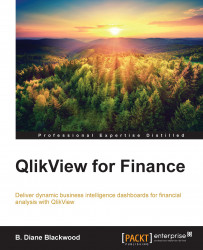QlikView is an easy-to-use business intelligence product. It is designed to facilitate ad hoc relationship analysis but can also be used for more formal corporate performance applications for the financial user. It is designed to use a methodology of direct discovery to analyze data from multiple sources. QlikView is designed to allow you to do your own business discovery and to take you quickly out of the data management stage and into the data relationship investigation stage. Investigating relationships and outliers in financial data more quickly can lead to better management.
In this chapter, we will cover the following topics:
When do we use QlikView?
Getting ready—downloading and installing QlikView
Becoming familiar with QlikView
Opening and examining QlikView
Loading data from Excel
How QlikView works for analysis—finding the out of balance
Modifying the load script
Loading more than one spreadsheet
Automatically linking data