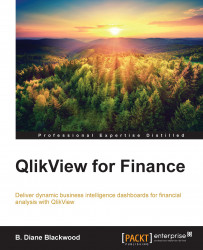QlikView is a business intelligence (BI) platform that enables the creation of dynamic applications for the analysis of financial data. QlikView is based on an in-memory data store, which means that BI applications can refresh data in real time. This book will lead the finance professional through the use of Qlikview for data analysis and visualization in finance, where it is used extensively. It therefore assumes that the reader has a good knowledge of finance.
This book illustrates the QlikView financial key performance indicators and discusses planning and analysis, expense management, inventory tracking, and the do's and don'ts of information display. After reading this book, you will be able to create your own financial key performance indicators and analyze how demonstration KPIs, charts, and tables are created in the existing QlikView example applications.
Chapter 1, Getting That Financial Data into QlikView, discusses how to obtain and install QlikView, create our first QlikView analysis, and add data to that analysis. Here, we will scratch the surface of the things that can be done with QlikView.
Chapter 2, QlikView Dashboard Financial KPIs, answers question such as: What are Key Performance Indicators (KPIs)? How can we display the sales from our sample data as KPIs? How do we create our first thermometer-type gauge? Here, we will discuss the three most common financial KPIs and how to put them in a QlikView dashboard. You will also learn how you can use QlikView to extend your revenue ratio reporting.
Chapter 3, KPIs in the Financial Officer QlikView Dashboard, will illustrate the KPI tab with the example of a CFO dashboard in detail. You will discover which objects are used on the sheet and how they are layered to create a specific design look. Also, you will find out how to use the inline wizard to produce specific display results. You will learn how to set up actions within a text object. You will be able to use variables to make a chart visible or invisible and examine how a chart object can contain more than one chart.
Chapter 4, QlikView Asset Management with Multiple Data Sources, discusses the most important thing about asset management: being able to obtain and merge data from multiple sources. This chapter is an introduction to data loading options with various data sources.
Chapter 5, QlikView Sales Analysis, discusses analyzing an existing dashboard to learn the good and bad practices in dashboard design. It takes a look at creating a Group button to make more data available on a single display without overcrowding, and creating our own Sales Analysis dashboard tab, including our own containers and other sheet objects.
Chapter 6, QlikView Forecasting and Trends, continues with the Sales Analysis dashboard, adding trending lines and forecasting out to three months. Following this exercise, we will examine the Trending dashboard and how it is assembled. We will choose colors and apply them, adding them to our own theme. We will create an Input Box and apply the input data to a formula in the What If? dashboard example.
Chapter 7, QlikView Inventory Analysis, illustrates the use of the Inventory tab in a sample CFO dashboard to get ideas for inventory tracking and management. We will examine a four-quadrant layout, intuitive controls and the KPI, inventory turnover. You will be introduced to pivot tables and the additional drill-down navigation analysis features offered by them.
Chapter 8, QlikView Order Details Dashboard, examines supply chain analysis options using the Order Details tab of the dashboard in the CFO example and compares the tab to the online demonstration titled Order and Inventory Management. We will create a Fast Change type for an existing straight table, export data to Excel, color-code the data, set our own number formats, and create a dynamic expression.
Chapter 9, QlikView Expenses Dashboard, introduces the analysis of another four-quadrant dashboard layout to explain the usefulness of the display options. We will switch a sheet object so that it can be minimized and maximized. We will also review standard formula, including column variances, and experiment with pivot table formatting. Finally, we will create a URL link in an existing pivot table, and learn how to bundle images.
Chapter 10, Sharing Your QlikView Insights, signposts the next steps you can take (now that you have mastered using QlikView to provide financial management insights) to share the new information with business colleagues who need it.
Two sample data Excel spreadsheets used in Chapter 1, Getting That Financial Data into QlikView and Chapter 2, QlikView Dashboard Financial KPIs are available for download from your account at http://www.PacktPub.com. Their names are CHData_Oct.xls and CHData-Nov.xls.
Two additional sample data Excel spreadsheets are available for download from your account at http://www.PacktPub.com, both used in Chapter 2, QlikView Dashboard Financial KPIs. One is named Target.xls and the other is named IS3yr.xls.
Two images and an Excel spreadsheet are available for download from your account at http://www.PacktPub.com. They are used in Chapter 9, QlikView Expenses Dashboard. The spreadsheet is named MonthImages.xls and the image files are Gecko.jpg and Fish.jpg.
This book will teach the finance professional how to use QlikView for data analysis and visualization in finance. It assumes, therefore, that users have a good knowledge of finance and are interested in learning more about financial analysis and dashboard options. QlikView is instrumental in facilitating such analyses.
In this book, you will find a number of styles of text that distinguish between different kinds of information. Here are some examples of these styles, and an explanation of their meaning.
Code words in paragraph are shown as "The filenames are CHData-Oct.xls and CHData-Nov.xls".
Code words shown in the QlikView interfaces are shown in text as follows:
SET DateFormat='M/D/YYYY';
SET TimestampFormat='M/D/YYYY h:mm:ss[.fff] TT';
SET MonthNames='Jan;Feb;Mar;Apr;May;Jun;Jul;Aug;Sep;Oct;Nov;Dec';
SET DayNames='Mon;Tue;Wed;Thu;Fri;Sat;Sun';
LOAD Company,
[AcctGroup],
[Account-Name],
Count,
Unit.,
Acct.5,
Acct.6,
Nature,
CostCenter,
Month,
Year,
Amount
FROM
[C:\Users\User\Documents\My Docs\Packt Publishing\QlikView Finance Book\QVFA Chapter 1\CHData-OCT.xlsx]
(ooxml, embedded labels);New terms and important words are shown in bold. Words that you see on the screen, in menus or dialog boxes for example, appear in the text like this: "Click on Download Now, and select your preferred Language".
Feedback from our readers is always welcome. Let us know what you think about this book—what you liked or may have disliked. Reader feedback is important for us to develop titles that you really get the most out of.
To send us general feedback, simply send an e-mail to <[email protected]>, and mention the book title through the subject of your message.
If there is a topic that you have expertise in and you are interested in either writing or contributing to a book, see our author guide on www.packtpub.com/authors.
Now that you are the proud owner of a Packt book, we have a number of things to help you to get the most from your purchase.
You can download the example code files for all Packt books you have purchased from your account at http://www.packtpub.com. If you purchased this book elsewhere, you can visit http://www.packtpub.com/support and register to have the files e-mailed directly to you.
Although we have taken every care to ensure the accuracy of our content, mistakes do happen. If you find a mistake in one of our books—maybe a mistake in the text or the code—we would be grateful if you would report this to us. By doing so, you can save other readers from frustration and help us improve subsequent versions of this book. If you find any errata, please report them by visiting http://www.packtpub.com/support, selecting your book, clicking on the errata submission form link, and entering the details of your errata. Once your errata are verified, your submission will be accepted and the errata will be uploaded to our website, or added to any list of existing errata, under the Errata section of that title.
Piracy of copyright material on the Internet is an ongoing problem across all media. At Packt, we take the protection of our copyright and licenses very seriously. If you come across any illegal copies of our works, in any form, on the Internet, please provide us with the location address or website name immediately so that we can pursue a remedy.
Please contact us at <[email protected]> with a link to the suspected pirated material.
We appreciate your help in protecting our authors, and our ability to bring you valuable content.
You can contact us at <[email protected]> if you are having a problem with any aspect of the book, and we will do our best to address it.