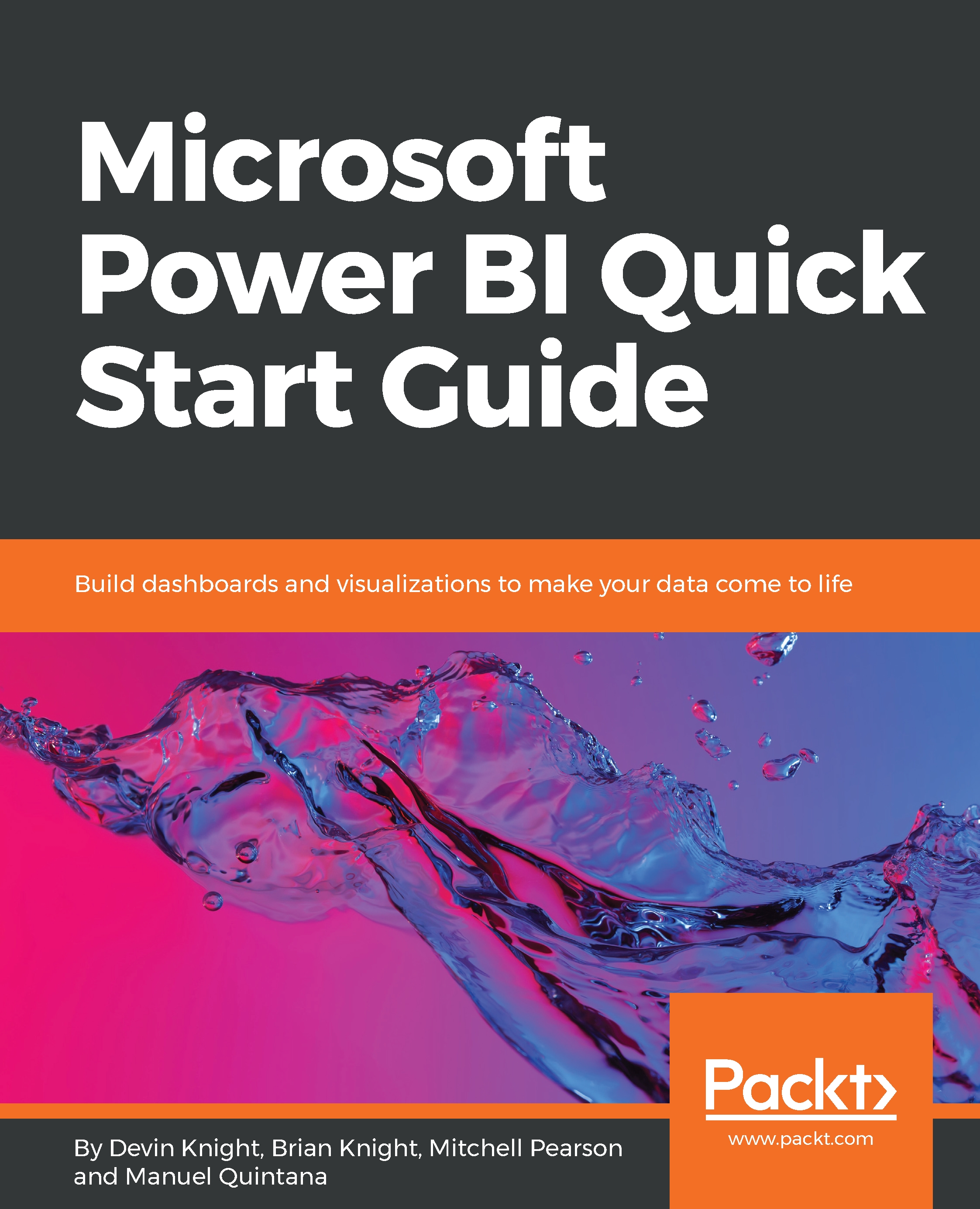As an experienced BI professional, you may have, at one time, considered your skills irreplaceable. However, while you were tirelessly building the most elegant data warehouse solutions, Microsoft was busy building a new suite of self-service business intelligence and analytics tools called Power BI. Quickly, Power BI has become one of the most popular tools in the market, and users are looking to you for advice on how they should implement best practices and scale their own usage of the tool. While your corporate BI solutions will always be the gold standard for your company's enterprise data strategy, you can no longer ignore your company's hunger for self-server data wrangling.
In this book, you will learn how to bridge the gap of your existing corporate BI skillset into what's possible with Power BI. You will understand how to connect to data sources using both import and direct query options. You will then learn how to effectively use the Power BI Query Editor to perform transformations and data-cleansing processes to your data. This will include using R script and advanced M query transforms. Next, you will learn how to properly design your data model to navigate table relationships and use DAX formulas to enhance its usability. Visualizing your data is another key element of this book, as you will learn proper data visualization styles and enhanced digital storytelling techniques. Finally, by the end of this book, you will understand how to administer your company's Power BI environment so that deployment can be made seamless, data refreshes can run properly, and security can be fully implemented.