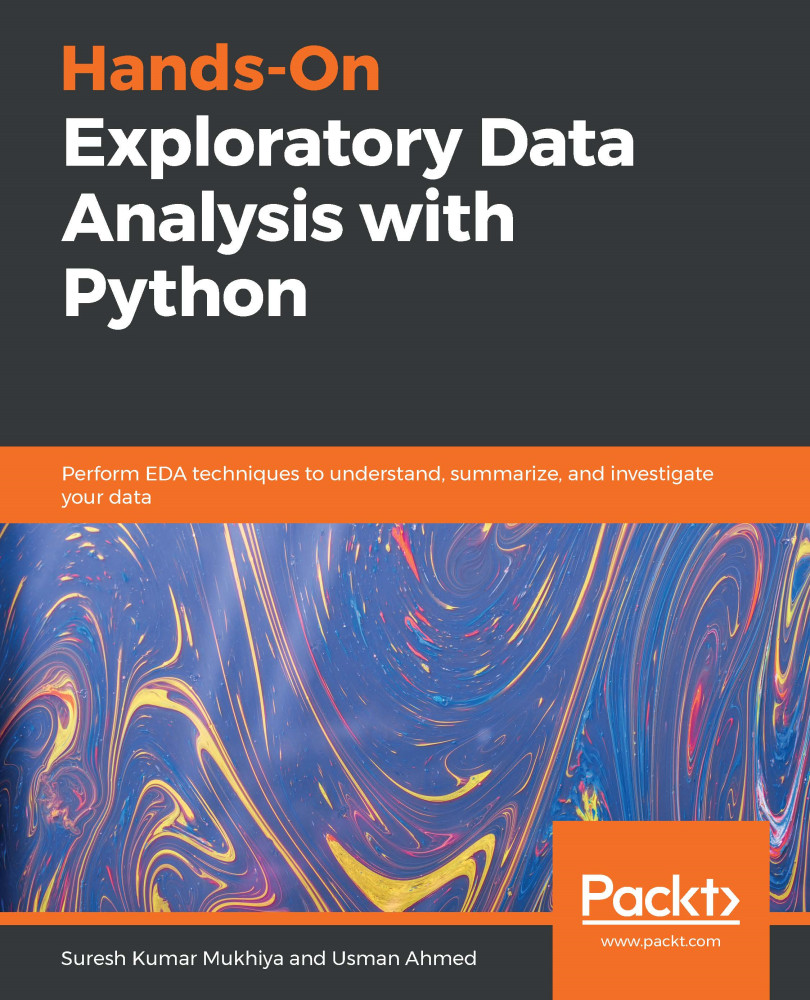Many beginner developers get confused when working with pandas dataframes, especially regarding when to use append, concat, merge, or join. In this section, we are going to check out the separate use cases for each of these.
Let's assume that you are working at a university as a professor teaching a Software Engineering course and an Introduction to Machine Learning course, and there are enough students to split into two classes. The examination for each class was done in two separate buildings and graded by two different professors. They gave you two different dataframes. In the first example, let's only consider one subject— the Software Engineering course.
Check out the following screenshot:

In the preceding dataset, the first column contains information about student identifiers and the second column contains their respective...