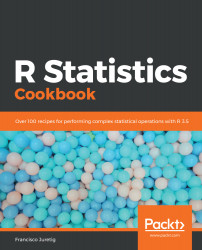The plyr function has started a small revolution within the R community, due to its fantastic functions for data manipulation/wrangling. Its creators released an improved package, called dplyr, which is essentially a plyr on steroids: some of its machinery has been rebuilt via the Rcpp package (this allows the inclusion of C++ functions in R) achieving a much better performance.
The dplyr function is tightly connected to the maggrittr package, which allows us to use the %>% notation to chain operations one after the other. For instance, we could do something like sort %>% filter %>% summarize, wherein the output of each operation will be sent as an input for the next one. This becomes really powerful when writing a lot of code for data manipulation.