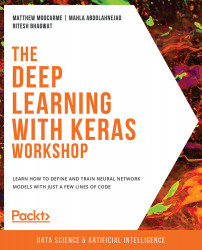Image Augmentation
The word augmentation means the action or process of making or becoming greater in size or amount. Image or data augmentation works in a similar manner. Image/data augmentation creates many batches of our images. Then, it applies random transformations to random images inside the batches. Data transformation can be rotating images, shifting them, flipping them, and so on. By applying this transformation, we get more diverse images inside the batches, and we also have much more data than we had originally.
A cylinder can be rotated from different angles and seen differently. In the following figure, a single cylinder can be seen from five different angles. So, we have effectively created five different images from a single image:
Figure 7.13: Image augmentation of a cylinder
The following is some example code that we would use for image augmentation; here, the ImageDataGenerator class is used for processing. shear_range, zoom_range, and...