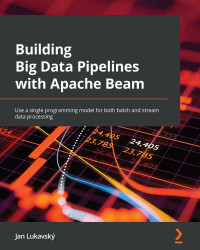Technical requirements
The toolset we are using will only change slightly in this chapter. Besides the classical Docker and minikube, we will need to install Python3. Let's take a look:
- Python can be installed by following the instructions at https://realpython.com/installing-python/.
- We will also need to install the
apache_beampackage usingpip:$ python3 =m pip install apache_beam
If something goes wrong, make sure you have the latest version of
pipby using the following command:$ python3 =m pip install --upgrade pip
- The highest fully Apache Beam-supported version of Python is 3.7. If you have a higher version installed and do not want to downgrade, you can use the
pack-beampod in minikube, which has the correct Python version bundled with it. All the examples in this chapter can be run using the following command:$ kubectl exec -t packt-beam -- \ /usr/local/bin/<name_of_script.py>
You will also need to have a basic understanding...