Overview of this book
Apache Beam is an open source unified programming model for implementing and executing data processing pipelines, including Extract, Transform, and Load (ETL), batch, and stream processing.
This book will help you to confidently build data processing pipelines with Apache Beam. You’ll start with an overview of Apache Beam and understand how to use it to implement basic pipelines. You’ll also learn how to test and run the pipelines efficiently. As you progress, you’ll explore how to structure your code for reusability and also use various Domain Specific Languages (DSLs). Later chapters will show you how to use schemas and query your data using (streaming) SQL. Finally, you’ll understand advanced Apache Beam concepts, such as implementing your own I/O connectors.
By the end of this book, you’ll have gained a deep understanding of the Apache Beam model and be able to apply it to solve problems.
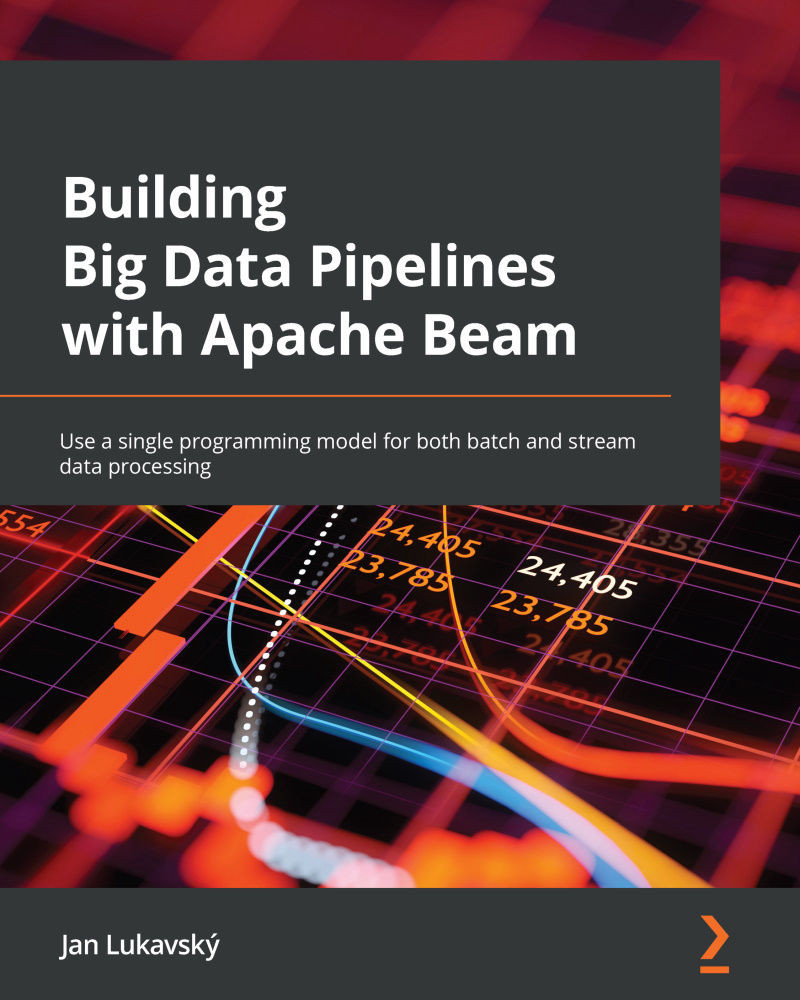
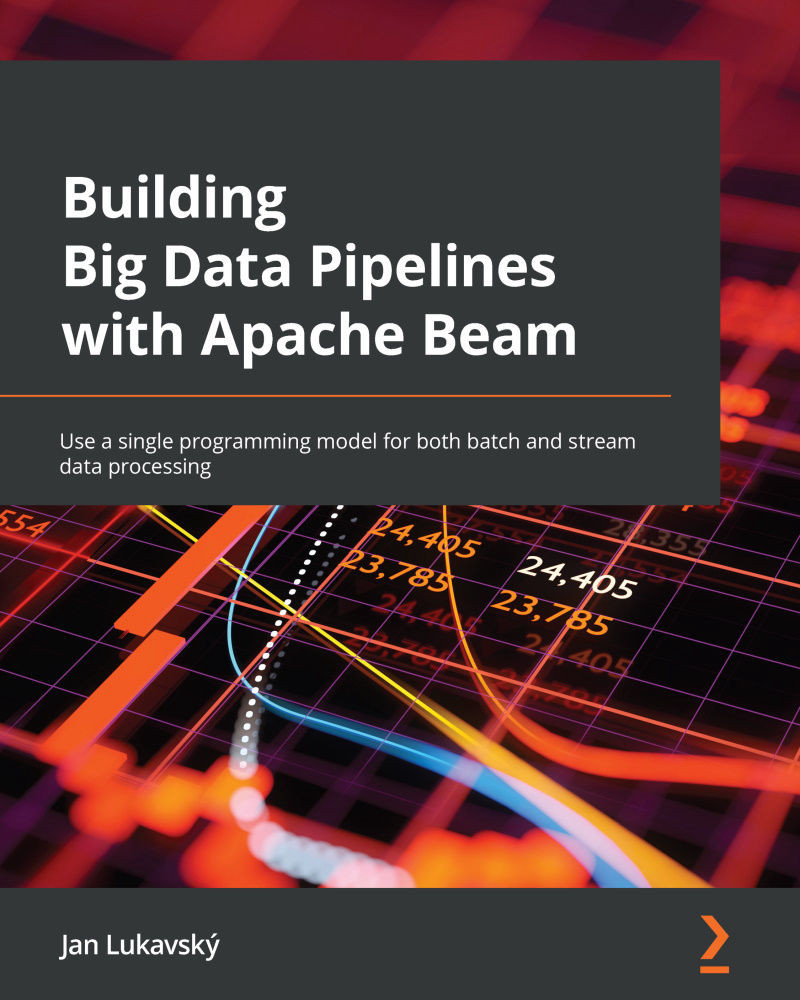
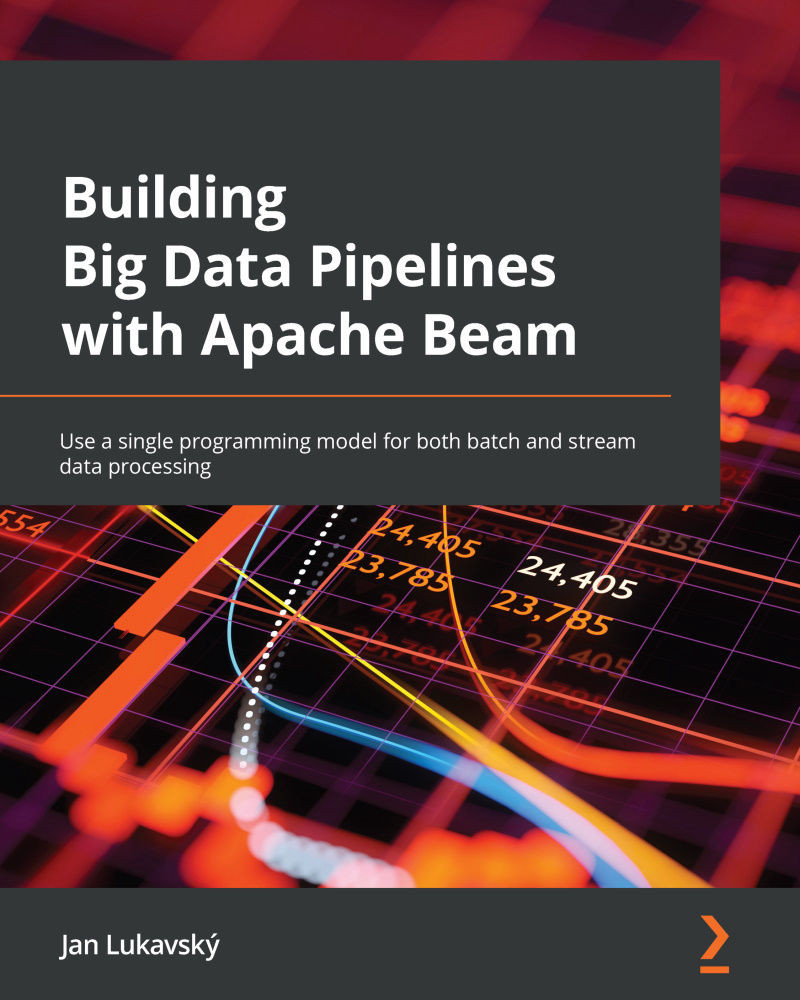
 Free Chapter
Free Chapter
