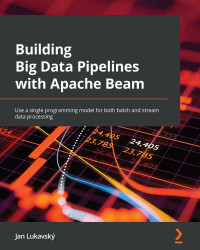Conventions used
There are a number of text conventions used throughout this book.
Code in text: Indicates code words in the text, database table names, folder names, filenames, file extensions, pathnames, dummy URLs, user input, and Twitter handles. Here is an example: "For this reason, Beam defined a RestrictionTracker object."
A block of code is set as follows:
ClassLoader loader = FirstPipeline.class.getClassLoader();String file = loader.getResource("lorem.txt").getFile();List<String> lines = Files.readAllLines(Paths.get(file), StandardCharsets.UTF_8);
When we wish to draw your attention to a particular part of a code block, the relevant lines or items are set in bold:
@Override
public PCollection<String> expand(PBegin input) {
return input
.apply(Impulse.create())
.apply(MapElements.into(TypeDescriptors.strings())
.via(e -> directoryPath))
.apply(new DirectoryWatch())
.apply(Reshuffle.viaRandomKey())
.apply(new FileRead());
}
Any command-line input or output is written as follows:
$ ./mvnw clean install
Bold: Indicates a new term, an important word, or words that you see on screen. For instance, words in menus or dialog boxes appear in bold. Here is an example: "A typical example of a runner would be Apache Flink, Apache Spark, or Google Cloud Dataflow."
Tips or Important notes
Appear like this.