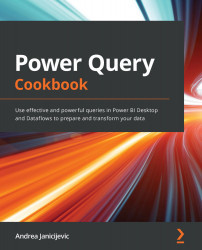Exploring artificial intelligence insights
Power Query allows us to enrich data with a data engineering approach. It also provides us with artificial intelligence (AI) tools to access cognitive services, which are pre-trained machine learning (ML)models provided by Microsoft, usually used by data scientists and app developers to apply cognitive capabilities to reading and interpreting data.
In this recipe, you will explore how to leverage these features in order to run, with a no-code approach, consistent text analysis, thanks to the use of cognitive services.
Getting ready
For this recipe, you need to have Power BI Desktop running on your machine. You need to download the following file in a local folder:
IMDB-DatasetCSV file with movie reviews data
In this example, we will refer to the C:\Data folder.
In order to access cognitive services resources, you need to have a running Power BI Premium capacity.
How to do it
Once you...