Overview of this book
Oracle Autonomous Database (ADB) is built on the world’s fastest Oracle Database Platform, Exadata, and is delivered on Oracle Cloud Infrastructure (OCI), customer data center (ExaCC), and Oracle Dedicated Region Cloud. This book is a fast-paced, hands-on introduction to the most important aspects of OCI Autonomous Databases.
You'll get to grips with concepts needed for designing disaster recovery using standby database deployment for Autonomous Databases. As you progress, you'll understand how you can take advantage of automatic backup and restore. The concluding chapters will cover topics such as the security aspects of databases to help you learn about managing Autonomous Databases, along with exploring the features of Autonomous Database security such as Data Safe and customer-managed keys for Vaults.
By the end of this Oracle book, you’ll be able to build and deploy an Autonomous Database in OCI, migrate databases to ADB, comfortably set up additional high-availability features such as Autonomous Data Guard, and understand end-to-end operations with ADBs.
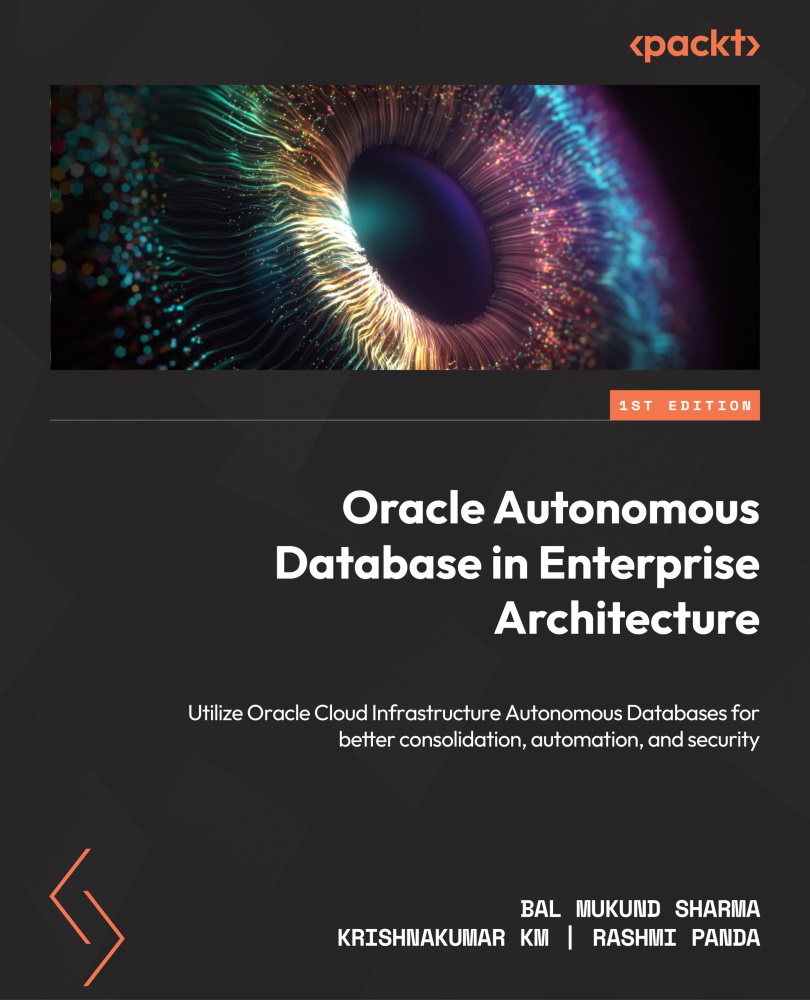
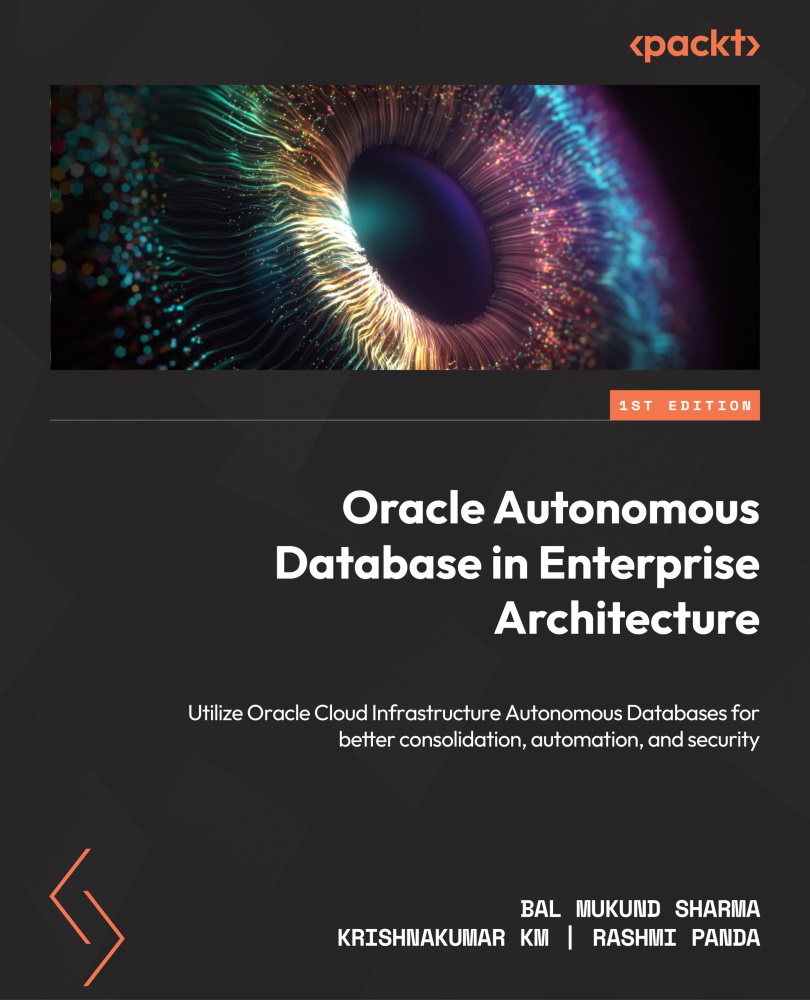
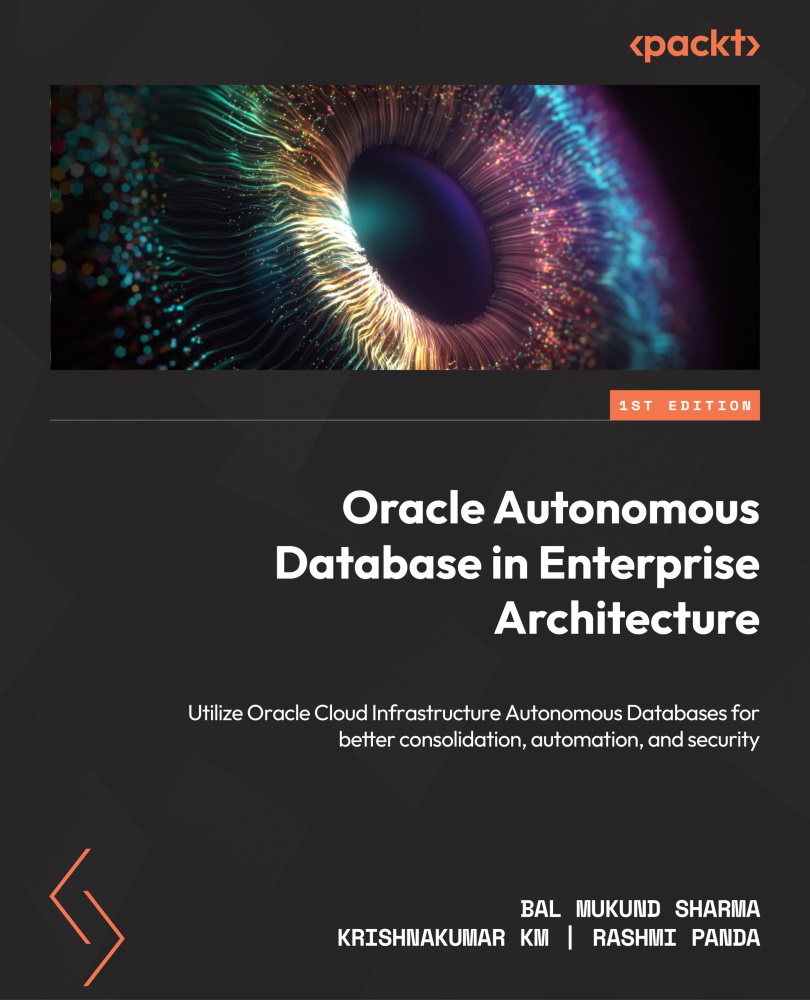
 Free Chapter
Free Chapter
