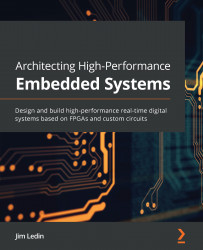Tuning an Azure SQL database
In this section, we'll look at the out-of-the-box performance tuning features provided by automatic tuning in an Azure SQL database.
Automatic tuning
Azure SQL Database automatic tuning utilizes artificial intelligence to continuously monitor and improve queries executed on an Azure SQL database.
Automatic tuning observes the workload and applies recommendations to speed up performance. The recommendations are applied when database activity is low so that there aren't any performance impacts when applying recommendations.
The following options are available for automatic tuning:
- Create Index: Automatically identifies and implements missing indexes to improve workload performance. It also verifies whether the indexes created have improved the performance. The Create Index option is disabled by default.
- Drop Indexes: Automatically identifies and removes duplicate, redundant, and unused indexes. The Drop Indexes option is...