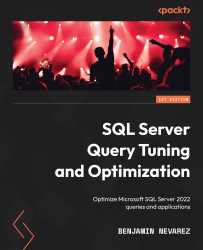Histograms
In SQL Server, histograms are only created for the first column of a statistics object, and they compress the information of the distribution of values in that column by partitioning that information into subsets called buckets or steps. The maximum number of steps in a histogram is 200, but even if the input contains 200 or more unique values, a histogram may still have fewer than 200 steps. To build the histogram, SQL Server finds the unique values in the column and tries to capture the most frequent ones using a variation of the maxdiff algorithm, so that the most statistically significant information is preserved. Maxdiff is one of the available histograms whose purpose is to accurately represent the distribution of data values in relational databases.
Note
You can find a simplified version of the algorithm that was used to build the histogram in the Microsoft white paper Statistics Used by the Query Optimizer in Microsoft SQL Server 2008, by Eric Hanson and Yavor...