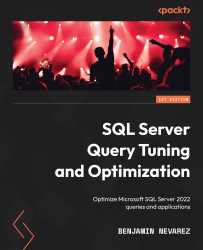Statistics on computed columns
Another interesting step that’s performed during query optimization is automatically matching computed columns. Although computed columns have been available in previous versions of SQL Server, the automatic matching feature was only introduced with SQL Server 2005. In this section, we will show you how this feature works and explain how computed columns can help improve the performance of your queries.
A problem that’s faced by some queries that use scalar expressions is that they usually cannot benefit from statistics, and without statistics, the Query Optimizer will use the 30% selectivity guess on inequality comparisons, which may produce inefficient execution plans. A solution to this problem is using computed columns since SQL Server can automatically create and update statistics on these columns. A great benefit of this solution is that you do not need to specify the name of the computed column in your queries for SQL Server to...