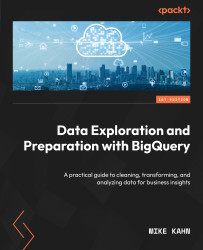Data preparation
In this section, we will perform data preparation to correct column names in our Bitext Customer Support Training dataset. At this time, the Cloud console bq CLI tool and API do not support renaming column names. To do this, we will run the following query to give columns different names in the results, and we will set the query results to override the existing table data.
Type the rename column names query in the BigQuery SQL console – do not run the query yet:
#rename column names SELECT string_field_0 AS flags, string_field_1 as instruction, string_field_2 as category, string_field_3 as intent, string_field_4 as response FROM `ch13.bitextcustomersupport`
https://tinyurl.com/5ccw3nwa
Before running the query, click More and then Query settings.

Figure 13.7 – Query settings menu in the BigQuery console
Within the Query settings menu, select the following options:
- Select the destination as Set a destination...