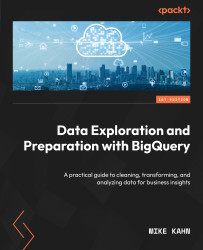Conventions used
There are a number of text conventions used throughout this book.
Code in text: Indicates code words in text, database table names, folder names, filenames, file extensions, pathnames, dummy URLs, user input, and Twitter handles. Here is an example: “The following SQL query will modify the time column name to date in our jewelry_ads_data table.”
A block of code is set as follows:
CREATE TABLE `ch11.jewelry_sales_data2` (date DATE, order_id INT, product_id INT, quantity INT, category_id INT, category_name STRING, brand_id INT, price FLOAT64, gender STRING, metal STRING, stone STRING)
Any command-line input or output is written as follows:
cd Data-Exploration-and-Preparation-with-BigQuery/ch4/
Bold: Indicates a new term, an important word, or words that you see onscreen. For instance, words in menus or dialog boxes appear in bold. Here is an example: “Click BROWSE to select a file from your GCS buckets. Find the file in your newly created bucket and click SELECT.”
Tips or important notes
Appear like this.