-
Book Overview & Buying
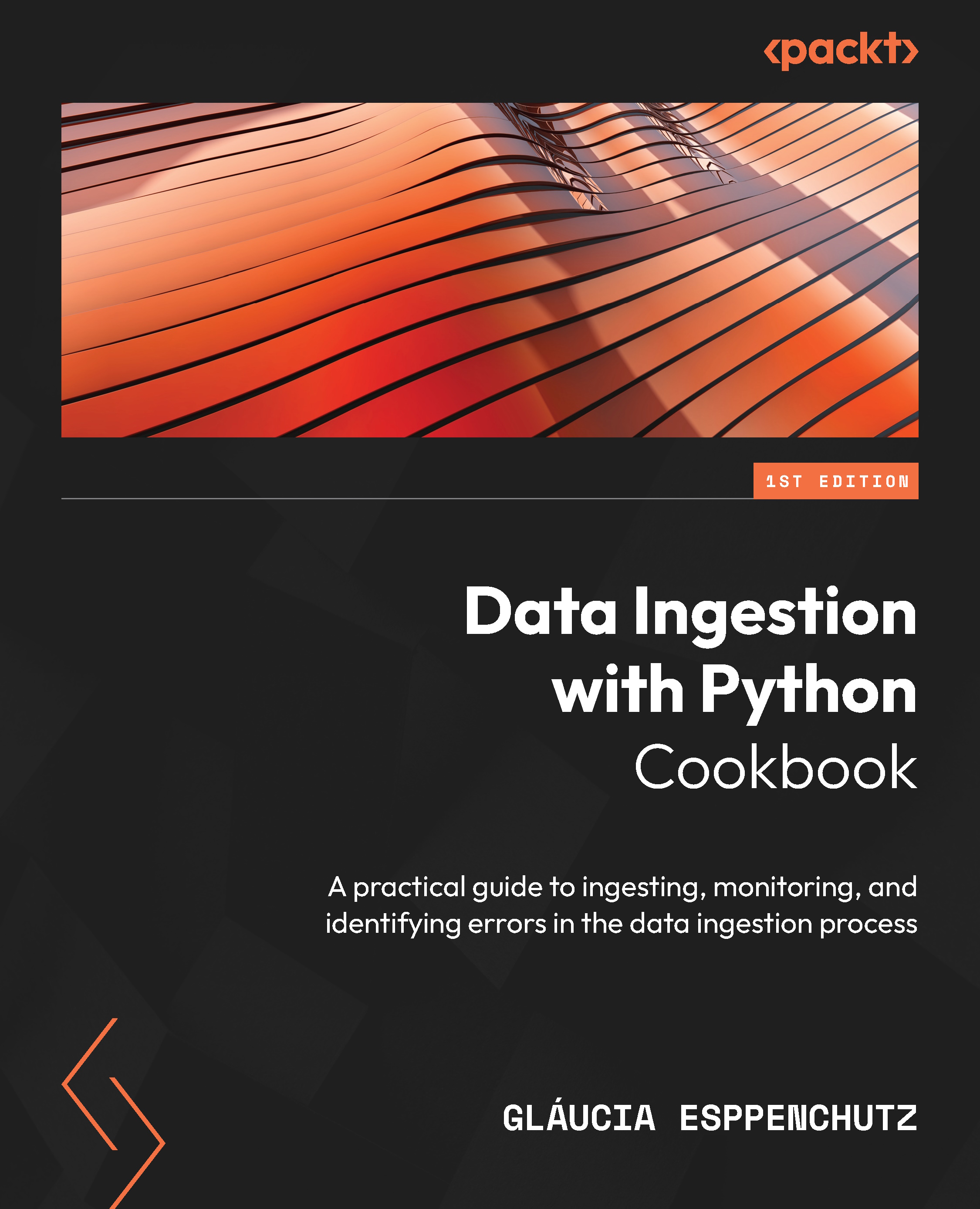
-
Table Of Contents
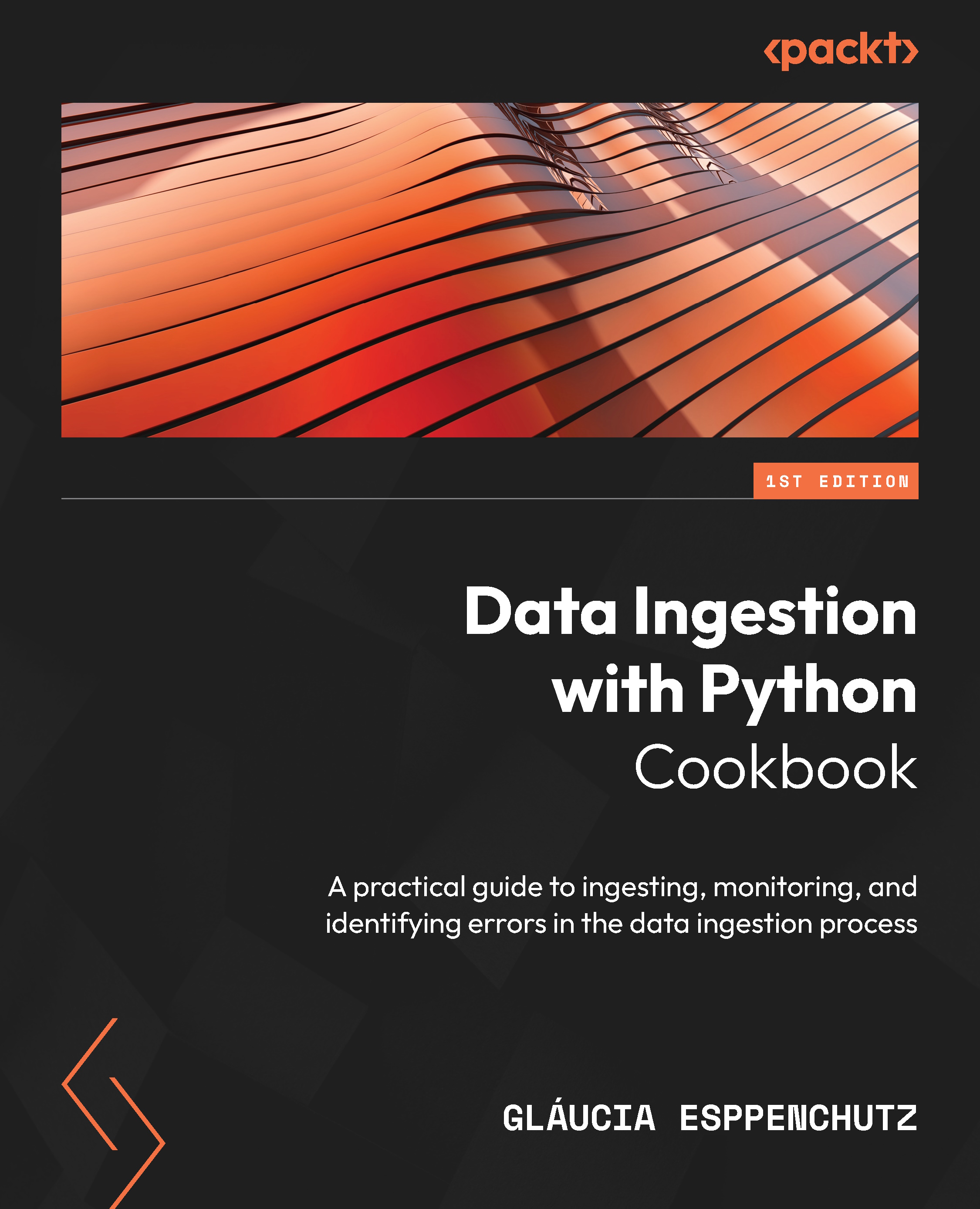
Data Ingestion with Python Cookbook
By :
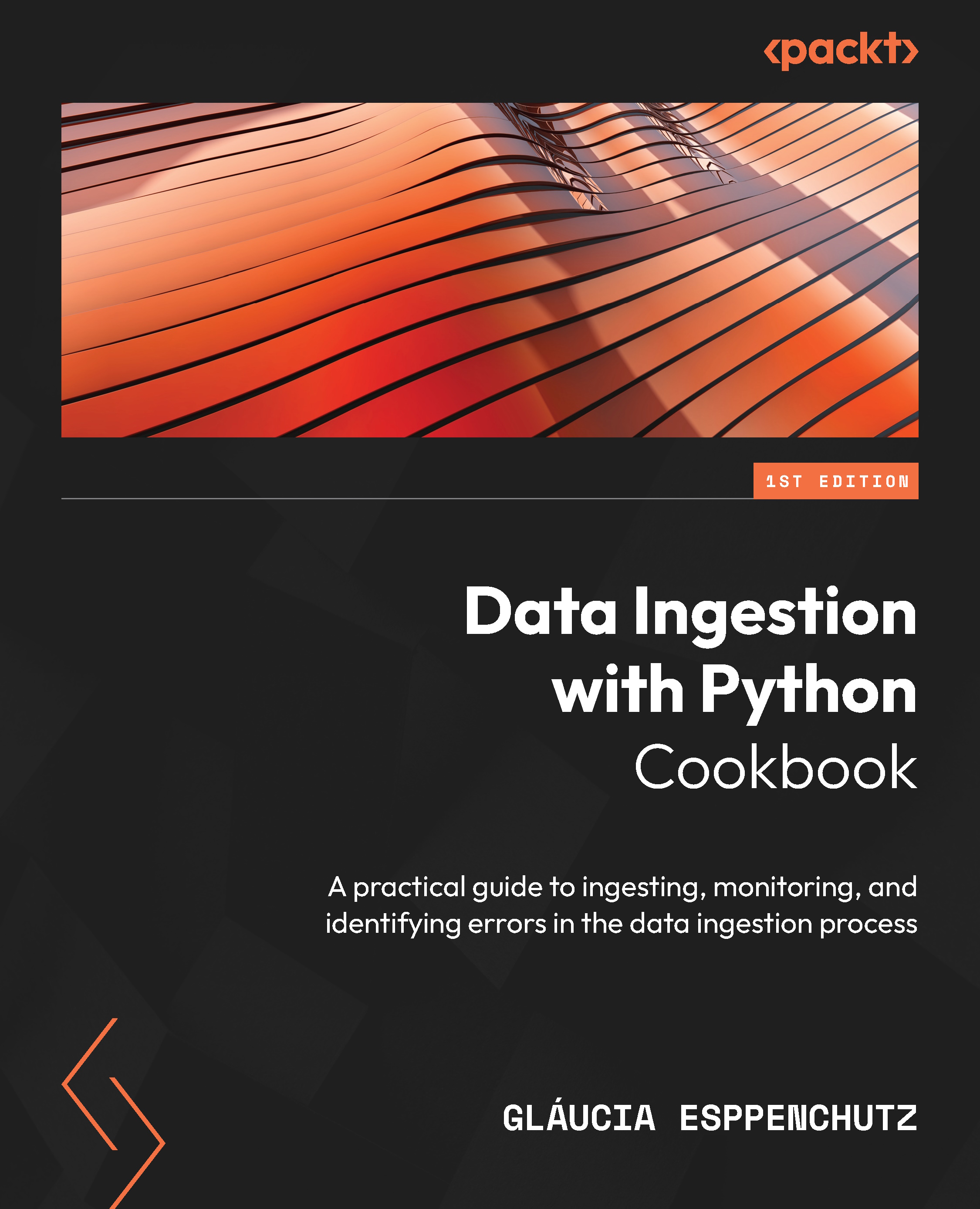
Data Ingestion with Python Cookbook
By:
Overview of this book
Data Ingestion with Python Cookbook offers a practical approach to designing and implementing data ingestion pipelines. It presents real-world examples with the most widely recognized open source tools on the market to answer commonly asked questions and overcome challenges.
You’ll be introduced to designing and working with or without data schemas, as well as creating monitored pipelines with Airflow and data observability principles, all while following industry best practices. The book also addresses challenges associated with reading different data sources and data formats. As you progress through the book, you’ll gain a broader understanding of error logging best practices, troubleshooting techniques, data orchestration, monitoring, and storing logs for further consultation.
By the end of the book, you’ll have a fully automated set that enables you to start ingesting and monitoring your data pipeline effortlessly, facilitating seamless integration with subsequent stages of the ETL process.
Table of Contents (17 chapters)
Preface
Part 1: Fundamentals of Data Ingestion
 Free Chapter
Free Chapter
Chapter 1: Introduction to Data Ingestion
Chapter 2: Principals of Data Access – Accessing Your Data
Chapter 3: Data Discovery – Understanding Our Data before Ingesting It
Chapter 4: Reading CSV and JSON Files and Solving Problems
Chapter 5: Ingesting Data from Structured and Unstructured Databases
Chapter 6: Using PySpark with Defined and Non-Defined Schemas
Chapter 7: Ingesting Analytical Data
Part 2: Structuring the Ingestion Pipeline
Chapter 8: Designing Monitored Data Workflows
Chapter 9: Putting Everything Together with Airflow
Chapter 10: Logging and Monitoring Your Data Ingest in Airflow
Chapter 11: Automating Your Data Ingestion Pipelines
Chapter 12: Using Data Observability for Debugging, Error Handling, and Preventing Downtime
Index
