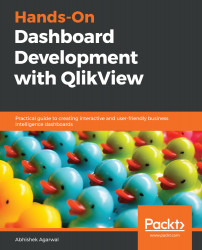First and foremost, let's look at the prerequisites required for this book. The main prerequisite is that QlikView needs a Windows system, and for that, you need at least Windows 7 or higher, so that you can get the best output from your QlikView dashboard. And it is also highly recommended that you should have some basic understanding of reporting and analysis using Excel, because QlikView mimics most of the features, such as expressions, and charts, which are currently present in Excel.
It also has a flavor of SQL, as you will see that you don't really have to create queries, since QlikView creates the queries for you. So, having an understanding of basic SQL queries, such as SELECT, will give you an immense boost when you are actually undoing the selection of data, or doing emerging joins in the chapter.