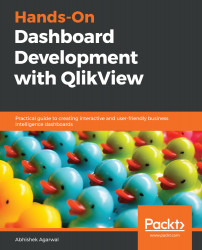Let's go ahead and look at the first topic – setting up the structure for development. We will use the following steps to do this:
- The first step is to navigate to the directory where you want to set up the application, which can be anywhere in your system.
- Here, we will create a new folder, and you will give it a very meaningful name that will represent our development. Let's say, in this example, or for this course, we will look at some data related to airlines and their metrics. So, we'll name our folder Airline Metrics.
- Then, we will create another folder for the apps, so we will name this Apps. This will contain the QlikView apps, and then, we will create another folder for data, named Data, which will contain all the datasets we will use.
- Then, if you have some images and other things that you want here, you can create a...