Overview of this book
Microsoft's Forefront Identity Manager simplifies enterprise identity management for end users by automating admin tasks and integrating the infrastructure of an enterprise with strong authentication systems.
The "Microsoft Forefront Identity Manager 2010 R2 Handbook" is an in-depth guide to Identity Management. You will learn how to manage users and groups and implement self-service parts. This book also covers basic Certificate Management and troubleshooting.
Throughout the book we will follow a fictional case study. You will see how to implement IM and also set up Smart Card logon for strong administrative accounts within Active Directory. You will learn to implement all the features of FIM 2010 R2. You will see how to install a complete FIM 2010 R2 infrastructure including both test and production environment. You will be introduced to Self-Service management of both users and groups. FIM Reports to audit the identity management lifecycle are also discussed in detail.
With the "Microsoft Forefront Identity Manager 2010 R2 Handbook" you will be able implement and manage FIM 2010 R2 almost effortlessly.
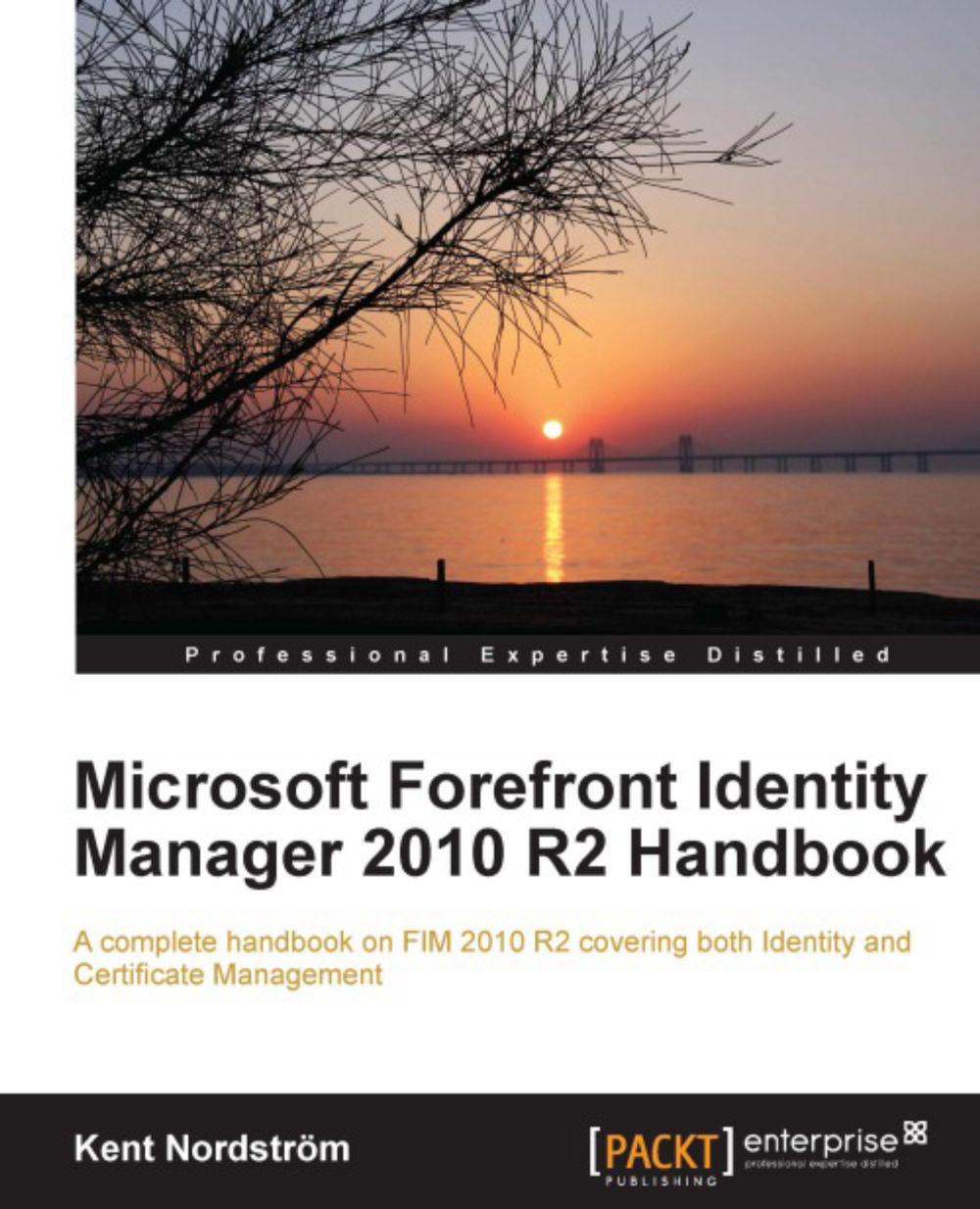
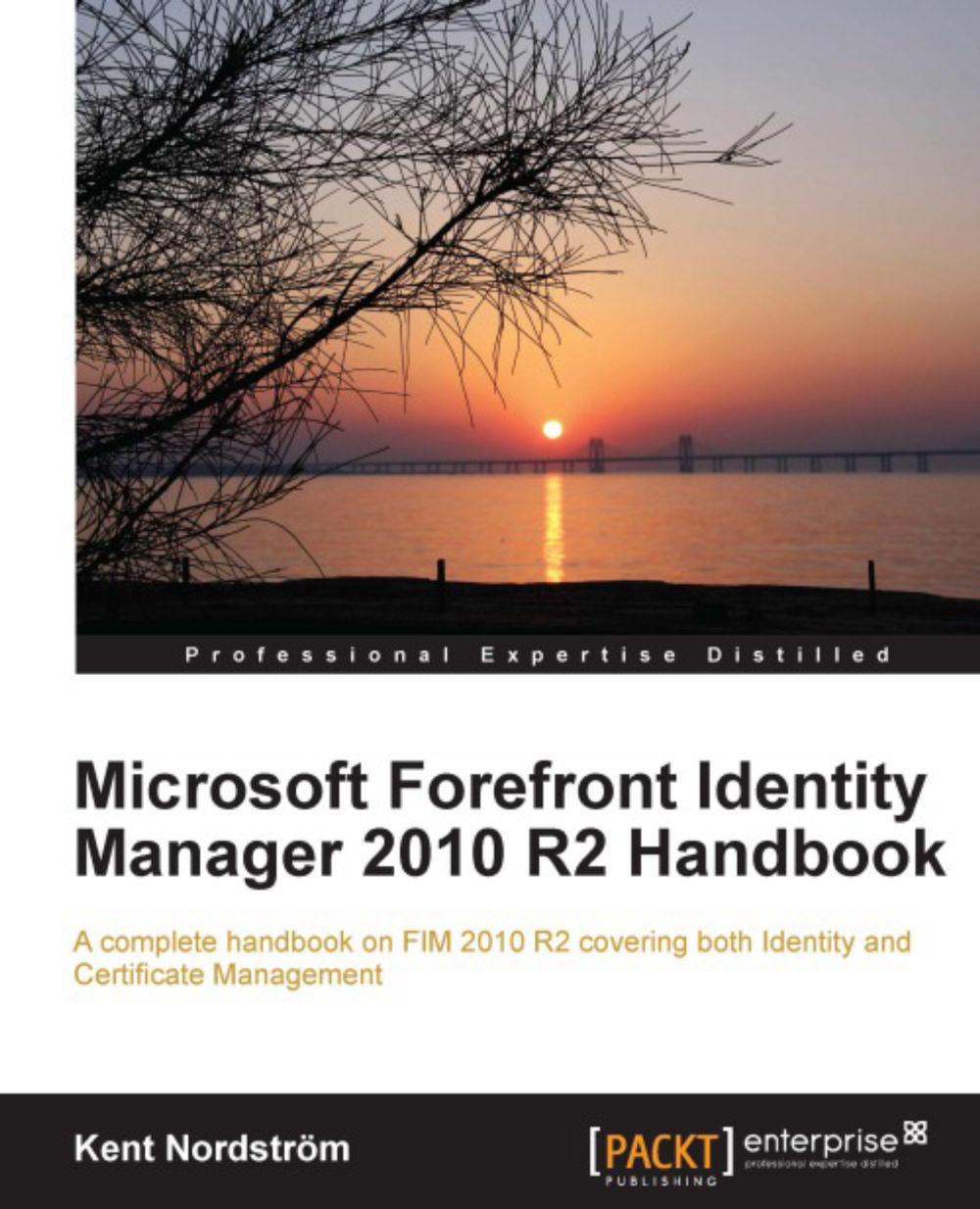
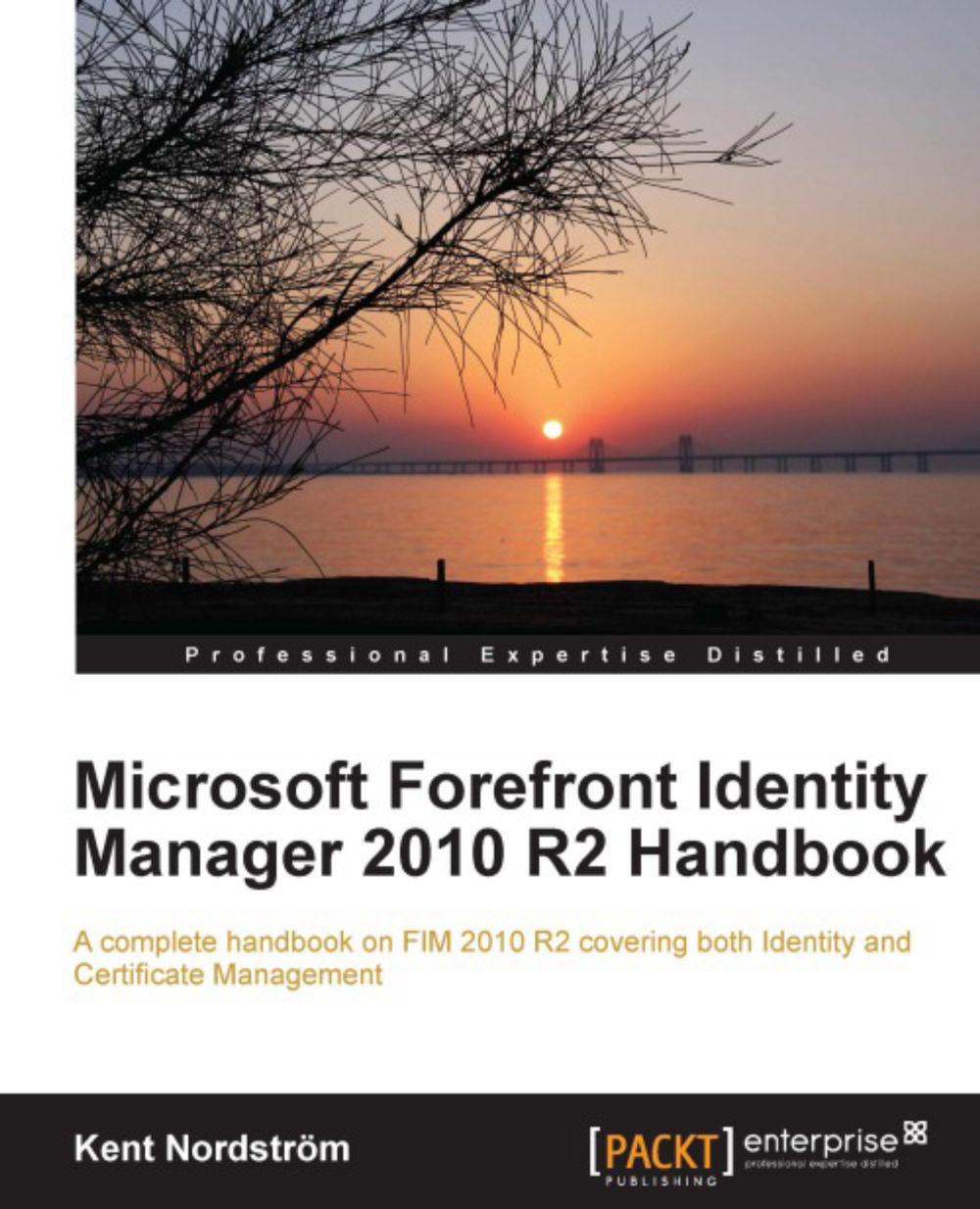
 Free Chapter
Free Chapter
