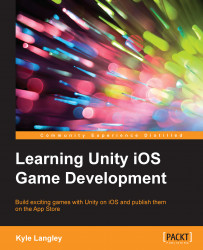The character will be our representation of what the player is controlling. You can think of it as the "hero" or positive visual character, something the player can identify with their input actions.
To begin with, open Unity and create a new folder in the Project window in the Assets folder:

Name it
Character.In this folder, right-click and select Import New Asset…:

Navigate to the
Artfolder for this book. You will find a subfolder calledCharacterThree_Character.Open it. In this folder, there is a file named
Character_Sheet.png.Select this file and then click on
Opento import the asset into Unity.
This will import the default running sprite sheet that will be used for our character.
Tip
http://opengameart.org/ is a website designed to offer 2D artwork under the creative commons license. If you want to find the art that you can use, manipulate, and distribute freely, this site can be very useful.
Once you have
Character_Sheet.pngin theAssetsfolder, select it. Then,...