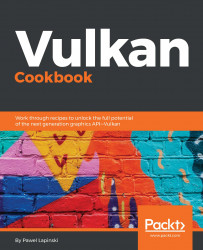This book explains various aspects of the Vulkan graphics API, which is open and multiplatform. It is available on Microsoft Windows (version 7 and newer) or Linux (preferably Ubuntu 16.04 or newer) systems. (Vulkan is also supported on Android devices with the 7.0+ / Nougat version of the operating system, but the code samples available with this book weren’t designed to be executed on the Android OS.)
To execute sample programs or to develop our own applications, apart from Windows 7+ or Linux operating systems, graphics hardware and drivers that support Vulkan API are also required. Refer to 3D graphics vendors’ sites and/or support to check which hardware is capable of running Vulkan‑enabled software.
When using the Windows operating system, code samples can be compiled using the Visual Studio Community 2015 IDE (or newer), which is free and available for everyone. To generate a solution for the Visual Studio IDE the CMAKE 3.0 or newer is required.
On Linux systems, compilation is performed using a combination of the CMAKE 3.0 and the make tool. But the samples can also be compiled using other tools such as QtCreator.