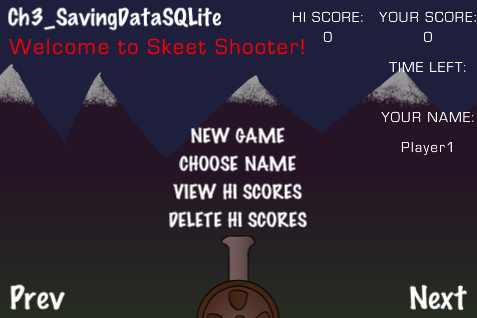Overview of this book
Cocos2d for iPhone is a robust but simple-to-use 2D game framework for iPhone. It is easy to use, fast, flexible, free, and Appstore approved. More than 2500 AppStore games already use it, including many best-seller games. Do you want to take your cocos2d game development skills to the next level and become more professional in cocos2d game design?
Cocos2d for iPhone 1 Game Development Cookbook will help you reach that next level. You will find over 100 recipes here that explain everything from the drawing of a single sprite to AI pathfinding and advanced networking. Full working examples are emphasized.
Starting with the first chapter, Graphics, you will be taken through every major topic of game development. You will find both simple and complex recipes in the book.
Each recipe is either a solution to a common problem (playing video files, accelerometer steering) or a cool advanced technique (3D rendering, textured polygons).
This cookbook will have you creating professional quality iOS games quickly with its breadth of working example code.
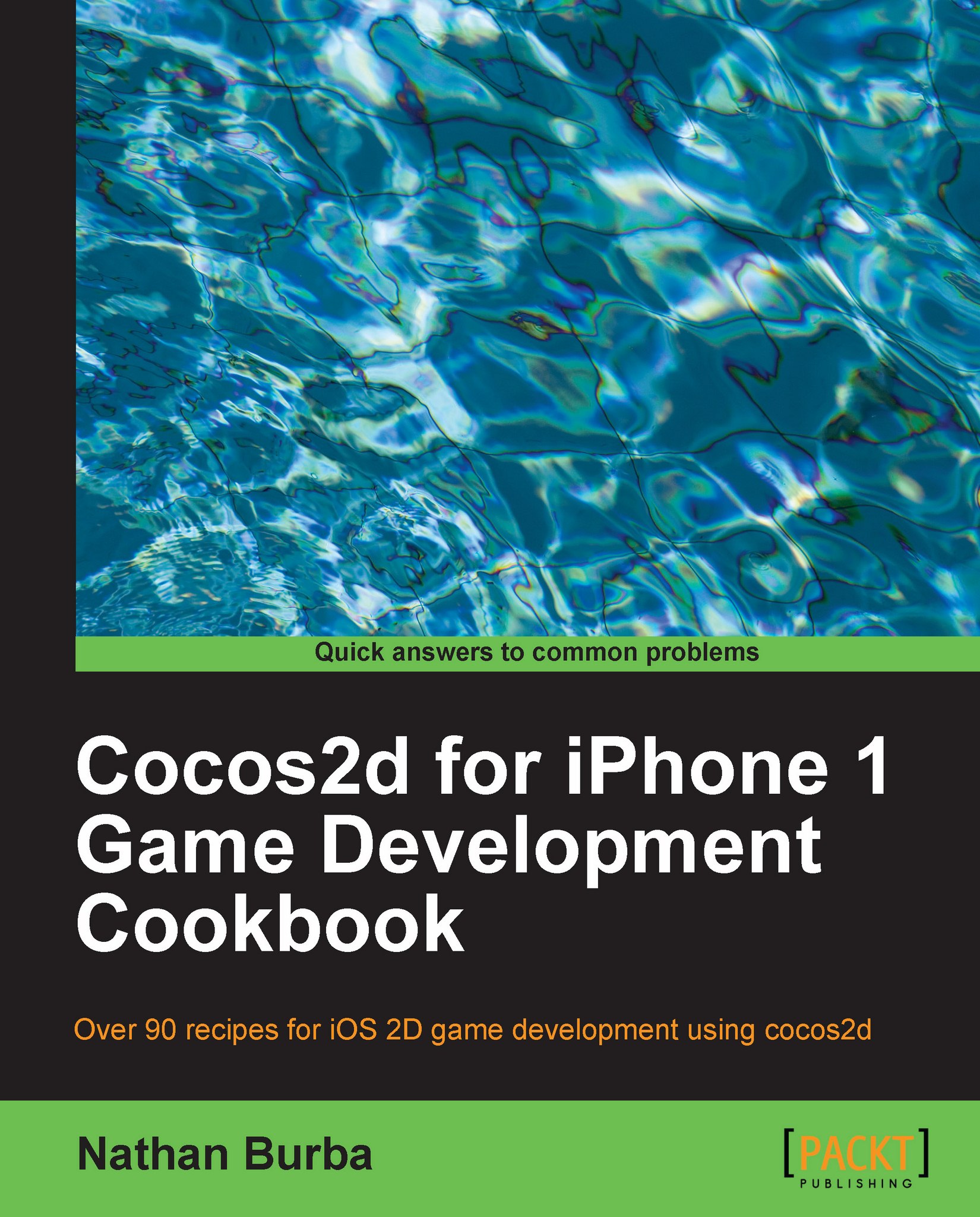
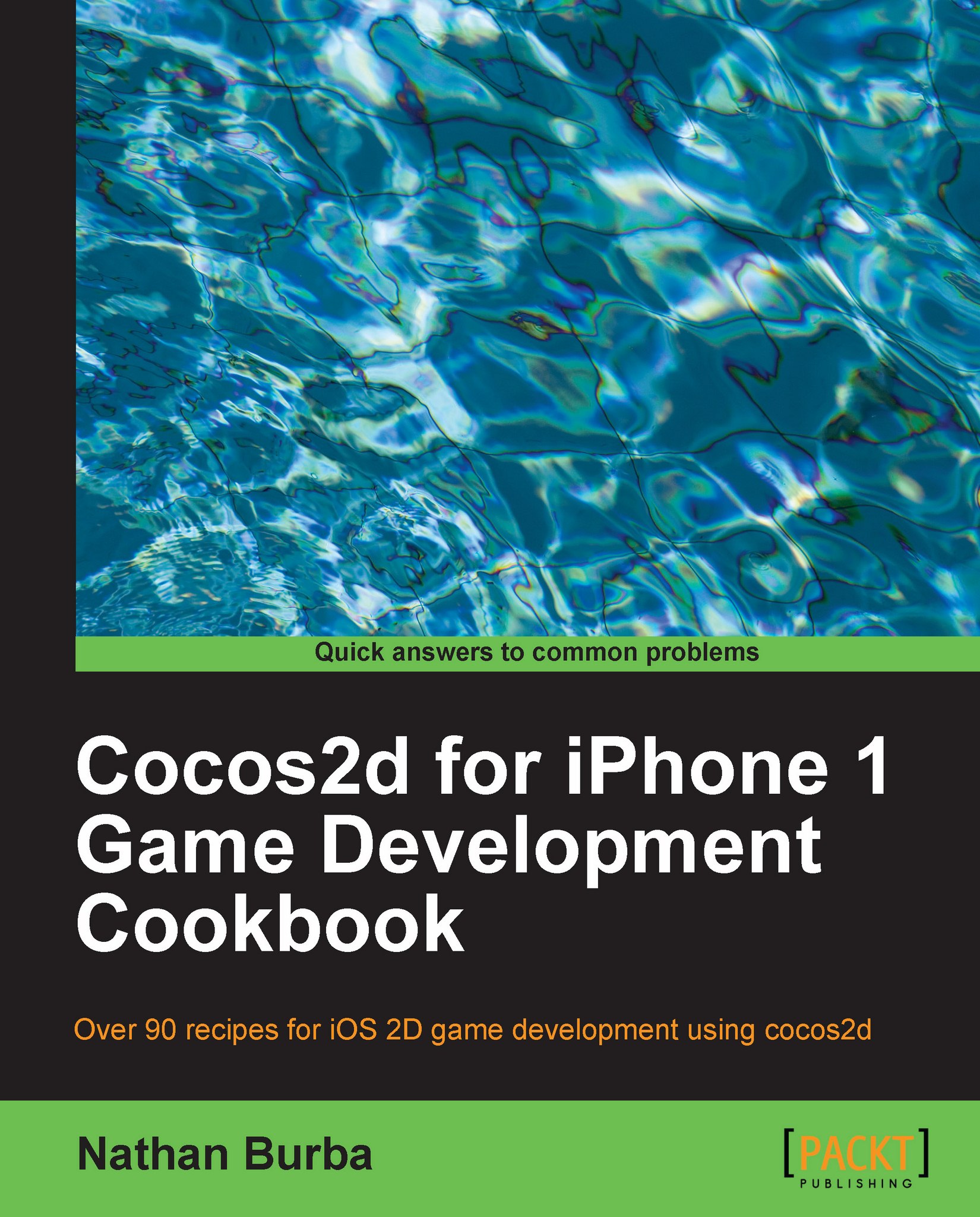
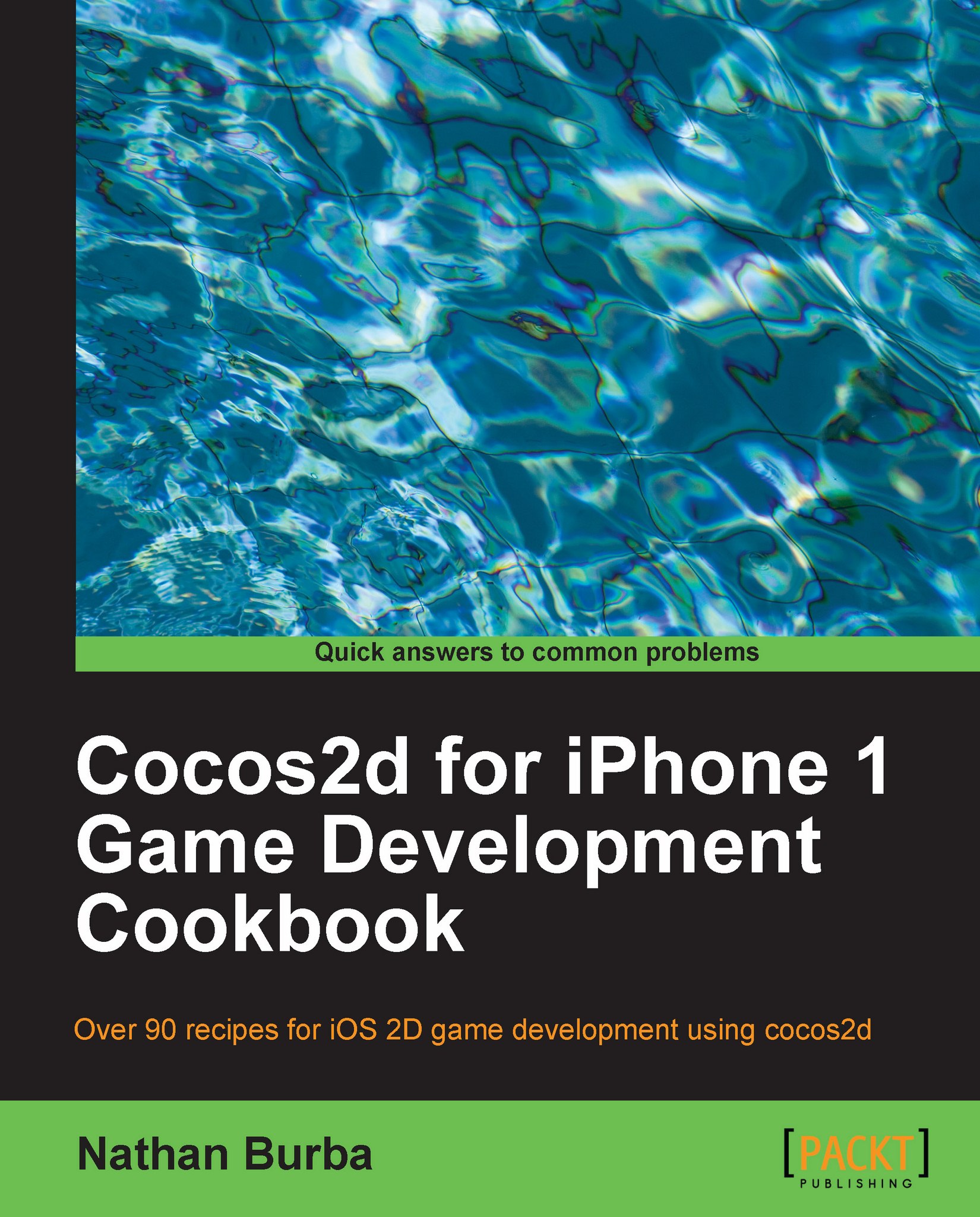
 Free Chapter
Free Chapter