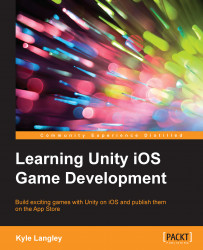The coin pickup is a representation of the good type of collider the character can interact with. It will be what the player collects in the game that they can use for currency. Perform the following steps:
To start with, navigate to the
Assetsfolder, right-click on it, and select Create Folder. Name this folderPickup.Open the
Pickupfolder, right-click on it, and select Import New Asset…. Navigate to theArtfiles for this book, and open theChapterThree_Pickupfolder, and select thePickup_Coin.pngfile to import.With the
Pickup_Coin.pngfile imported, select it. Then, in the Inspector window, select Sprite Mode as Multiple.Then, select Filter Mode as Point.
Now, select Max Size as
256.Then, select Format as Truecolor.
Finally, click on Apply.
Now, click on the Sprite Editor button to open Sprite Editor.
Then, click on the Slice button in Sprite Editor and select Type as Grid.
Now, select Pixel Size for both X and Y as
32.Then, select Pivot as Top Left.
Now, click on...