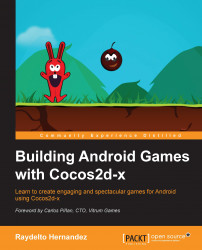Another common way of interacting between the game and the player is the accelerometer, which allows us to have hours of fun by moving our phone around in order to move our character and achieve the game's objective.
In order to add the accelerometer support to our game, we are first going to add the following method declaration to our HelloWorldScene.h header file:
void movePlayerByAccelerometer(cocos2d::Acceleration* acceleration, cocos2d::Event* event); void initAccelerometer();
Now, let us create the code to our HelloWorld.cpp implementation file that corresponds to our accelerometer initialization. The first thing that we are going to do is enable the accelerometer sensor on the device, by calling the static method setAccelerometerEnabled located on the Device class, then we are going to create the event listener that will listen to the accelerometer's events and finally, we will add it to the event dispatcher, as shown in the following code:
void HelloWorld...