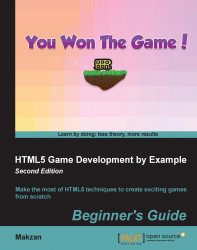Carry out the following steps to turn our debug draw into a rich graphical game:
First, we need some background images for the starting screen, game winning screen, and environment backgrounds for each level. These graphics can be found from the code bundle named
box2d_final_game. The following screenshot shows the graphics that we need in this section:
Open the
index.htmlfile and replace the canvas element with the following markup. This creates two more game components namedcurrent levelandfuelremaining, and it groups the game components into agame-containerDIV:<section id="game-container"> <canvas id="game" width='1300' height='600' class="startscreen"></canvas> <div id="fuel" class="progressbar"> <div class="fuel-value" style="width: 100%;"></div> </div> <div id="level"></div> </section>