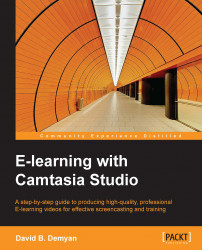The Camtasia Studio timeline stretches horizontally, allowing you to build e-learning videos along a time continuum. It also stacks vertically so you can add layers to the auditory and visual composite.
Tip
Timeline details are beyond the scope of this book. However, if you need to know more, there are good details about it at http://www.techsmith.com/tutorial-camtasia-8-timeline-in-depth.html.
There are several factors that make the editing timeline easy to use. Take a look at the following screenshot and the descriptions:

Media tracks are designed to contain your audio and visual assets. You place items on the timeline by dragging-and-dropping them there from the Clip Bin panel. There can be as many tracks as you need to contain layers of assets. The tracks can contain video, audio, images, and callouts. Markers, captions, and quizzes appear above the media tracks when enabled.