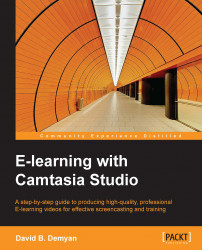There are plenty of tips and discussions available about using Camtasia Studio. A quick search in your Internet browser will produce hundreds of links.
This section provides a few of the best ones and other links referenced in this book. Refer to the following resources when designing and developing e-learning videos using Camtasia Studio:
|
Description |
Link |
|---|---|
|
Describes how to manage Microsoft Office templates | |
|
Bloom's Taxonomy | |
|
System requirements for Camtasia Studio | |
|
Camtasia Studio tutorials for version 8 | |
|
Instructions and links to install the TechSmith Fuse app on mobile devices | |
|
Download link for free Camtasia Studio library assets | |
|
http://www.techsmith.com/camtasia-library-media-music-tracks.html | |
|
Video streaming and sharing site with limited free storage | |
|
Link to the free CuePrompter script reading application | |
|
Link to professional voice-over services | |
|
Link to access or sign up for a SCORM Cloud account for testing SCORM packages with limited free storage | |
|
Penn State University Learning Design Community Hub | |
|
Information about the Moodle LMS community | |
|
Information about Aviation Industry CBT Committee | |
|
Information about the Rustici Software Tin Can API | |
|
Download links for Audacity audio editing freeware | |
|
View tutorial on creating a branched interactive e-learning video | |
|
View tutorial on creating an interactive quiz in Camtasia Studio | |
|
Example and instructions for embedded video on a web page using an iFrame | |
|
Additional Camtasia Studio e-learning resources |