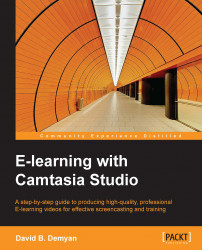If you have been following along in the Try it exercises in this book, you would have seen many references to the sample Camtasia Studio e-learning video project featured in the text. Download the zipped project file and refer to it as you move through the book. After the description of accessing and downloading the project file, there are instructions for opening it from within Camtasia Studio.
To access and download the project files, perform the following steps:
Log in to your account at https://www.packtpub.com/ or https://packtlib.packtpub.com/. If you do not currently have an account, you can create one.
Click on the SUPPORT link.
Click on Code Downloads.
Next to the book title, click on the link for Code Download.
After download, locate the single ZIP file named
Sample-Project-Using-CuePrompter.zip.Expand the contents using any standard ZIP utility software.
In the expanded folder, you will notice several individual files, including another single ZIP file entitled Sample-Project-Using-CuePrompter.zip. This is your compressed project sample file. You can access the files using the instructions provided in the next section.
Camtasia Studio has a built-in zipping and unzipping utility to be used exclusively with Camtasia Studio projects. This makes it easy to archive, share, and retrieve your projects. Camtasia creates a project file with a .camproj filename extension. This single project file contains references and links to other assets used in the project, including audio, videos, and images. Sharing the project file alone, without the linked assets, will produce errors when the .camproj file is opened at another location or on a different computer. The error messages will provide a clue to the missing assets by filename and original location, but that won't help you open the project until you obtain access to those additional files.
Tip
The sample project files included with this book were compressed using the Camtasia Export project as zip... feature. The best way to access the included project and asset files is to use Import zipped project... to open them. The samples were zipped with Camtasia Studio Version 8.4.
The following steps show how to unzip the project files from within Camtasia Studio:
Select Import zipped project... from the File menu:

For Zipped project file to import, browse and select the file you downloaded from the expanded Code Download file.
For Import into project directory, browse and select a location for the sample project files.
To open the project, the Open project after import box should remain checked.
Click on OK.
The sample project opens and is ready to use.