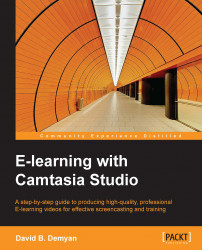Keeping in mind the lessons about using the timeline features, you can begin to layer your assets and manipulate them to match your storyboard. It is not uncommon to spend the majority of your editing time working with visuals and matching them to the audio.
Working from left to right on the timeline, one of the first elements you will want to add is a title. A visible title is important for all e-learning videos to identify the subject you are teaching. You have probably never purchased a book without a title on the cover. Most learners would likewise not be inclined to open and view a video without a title to tell them the subject.
Titles appear as words on the screen for enough time to be comprehended. The words describe the content succinctly. In our sample, the title of the e-learning video is Using CuePrompter. These two words convey to the learner exactly what they can expect to see.