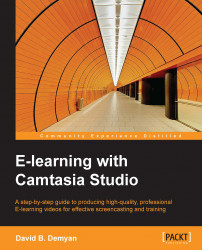If your e-learning includes material that should be presented on a whiteboard, you can record the process of writing on a virtual whiteboard on your computer screen.
There are some special requirements to record a virtual whiteboard session. You may need some additional software and hardware. I find it difficult to create handwriting using a standard mouse. When required in e-learning, I use a pen tablet attached to my computer like the one in the following image, a Wacom Intuos® which works well. I also use the stylus to make drawing easier than with a mouse.

If you intend to record the process of writing on a virtual whiteboard, it is best to use a pen tablet and drawing software. Once you have the hardware attached to the computer with the appropriate drivers loaded and a drawing application you are comfortable with, you can begin recording. Perform the following steps to record a whiteboard:
Start your drawing program...